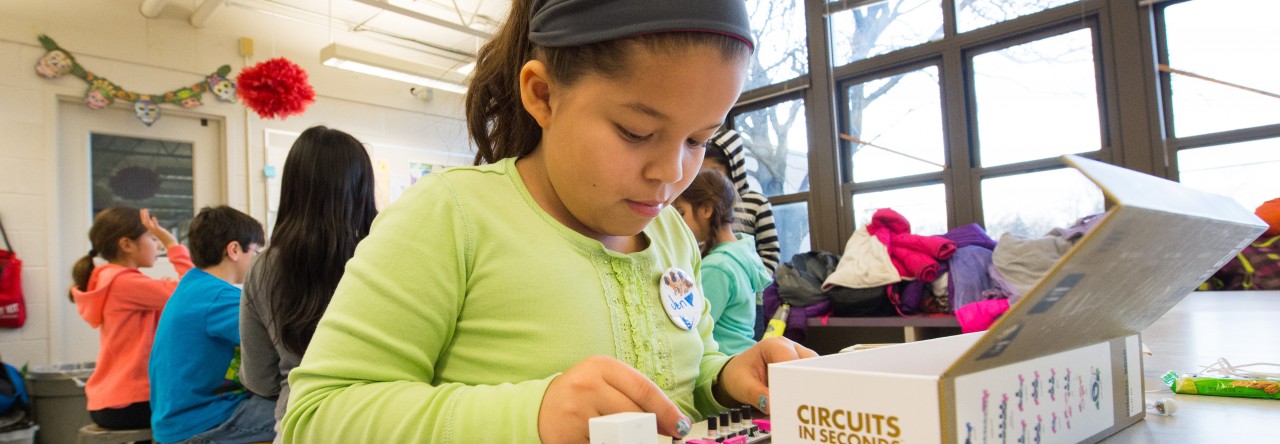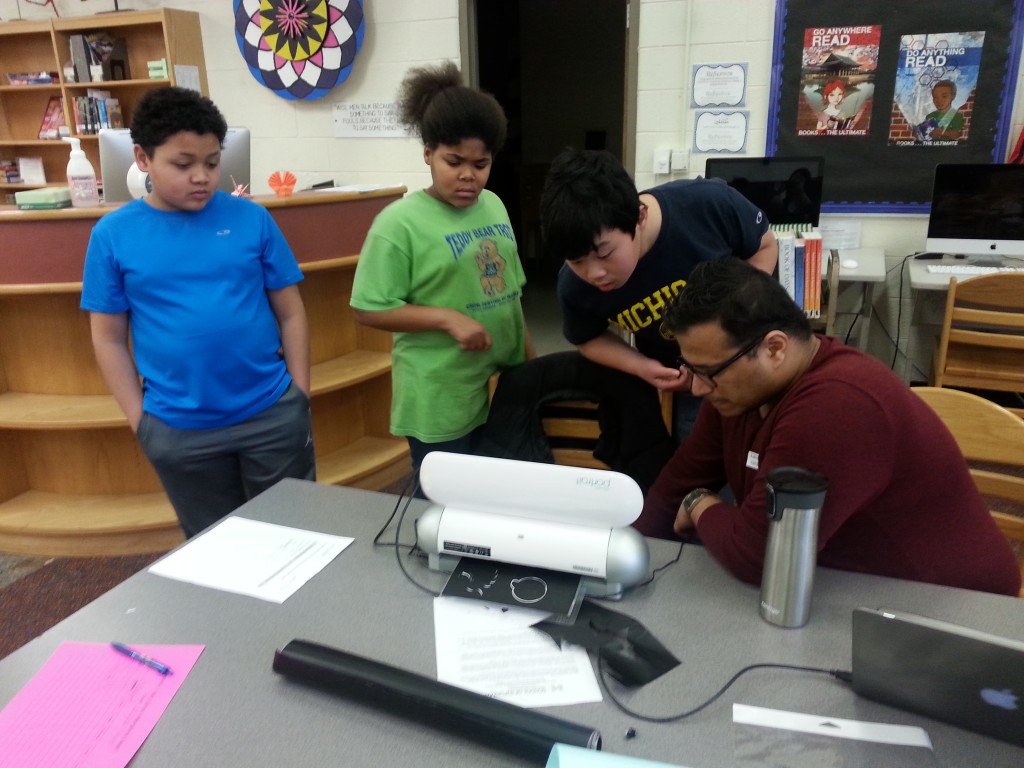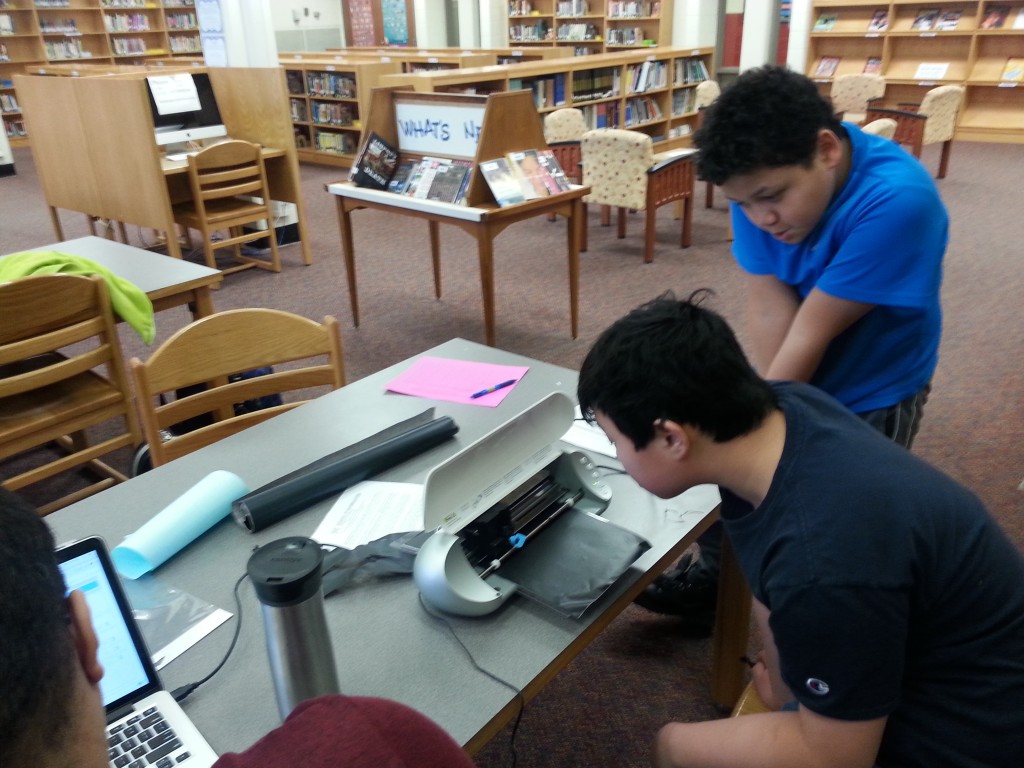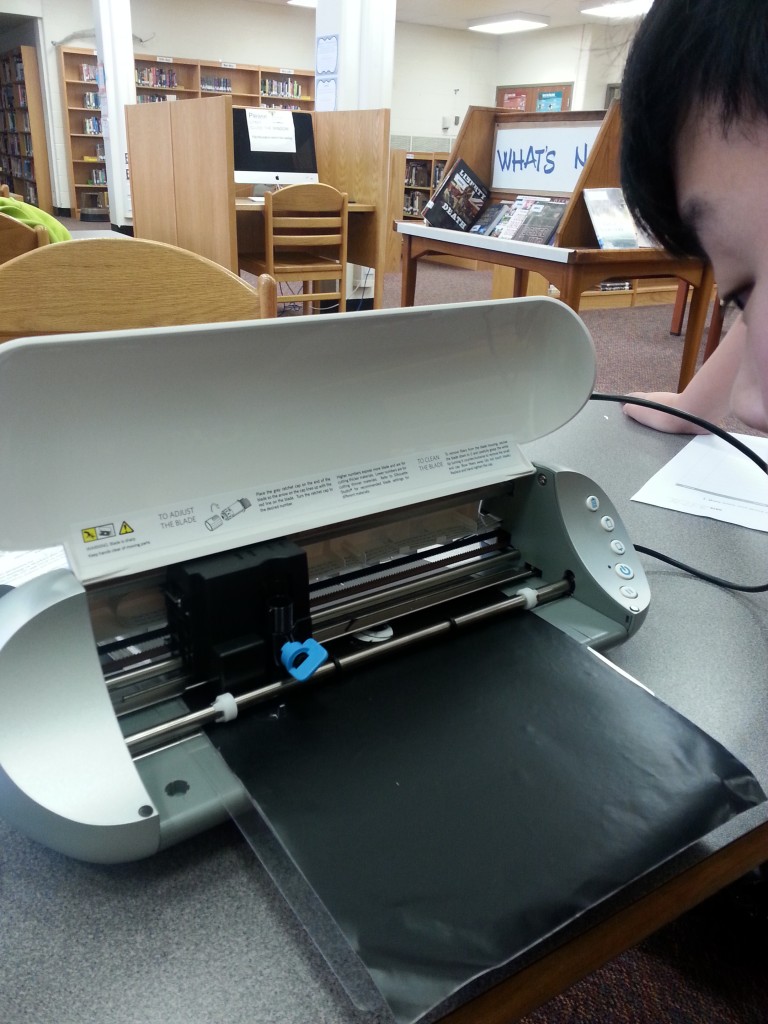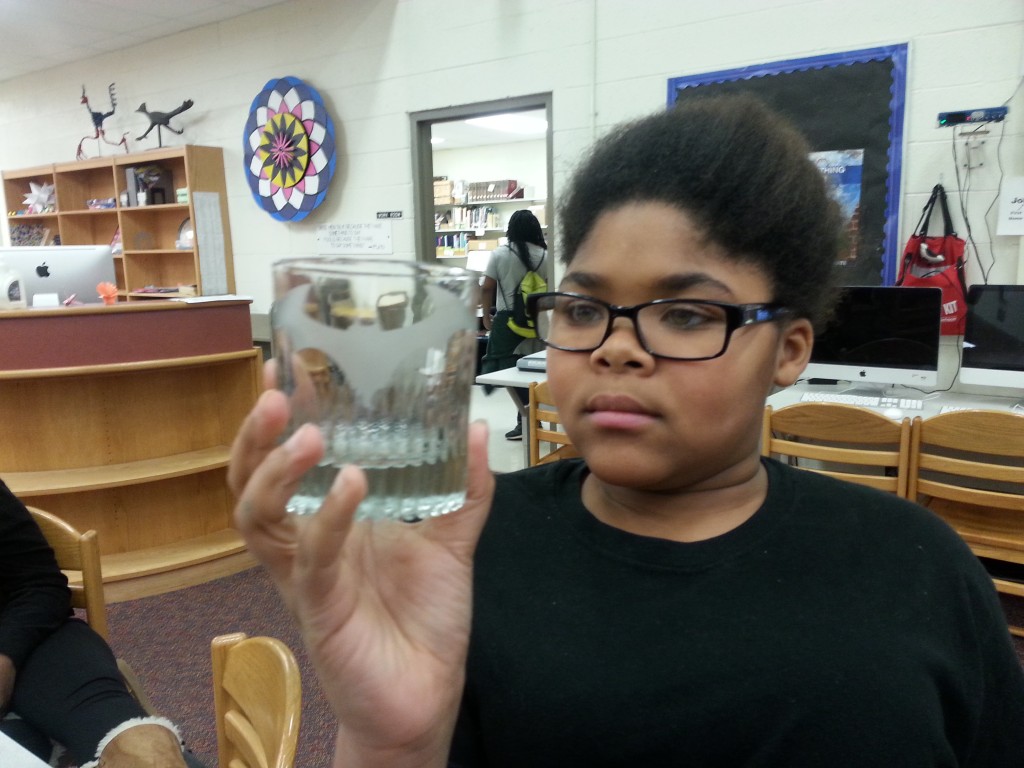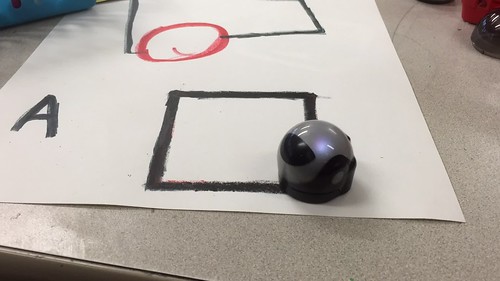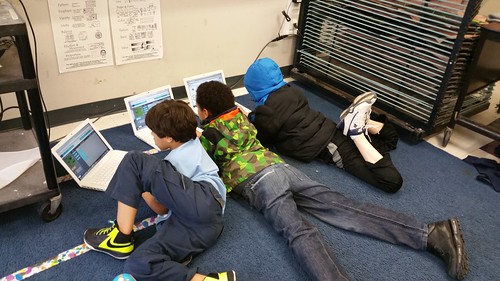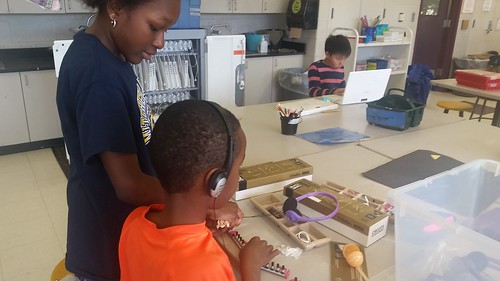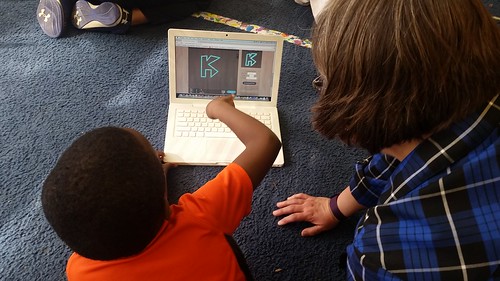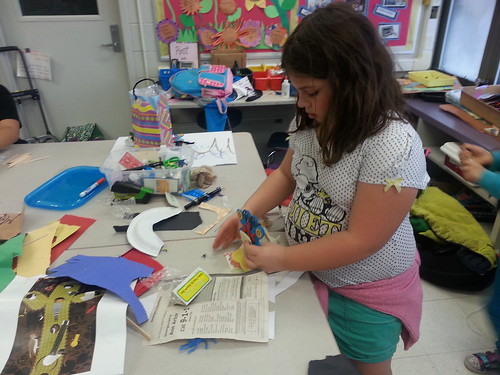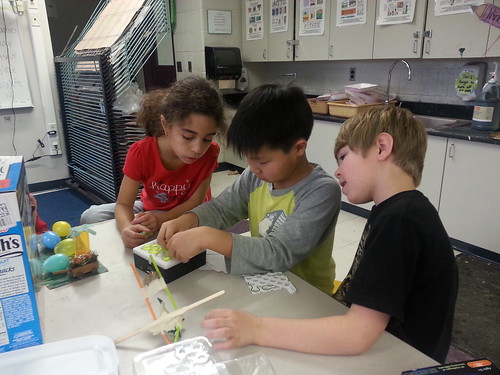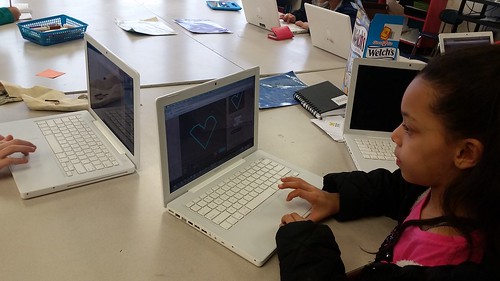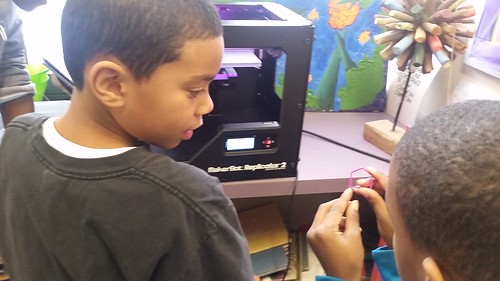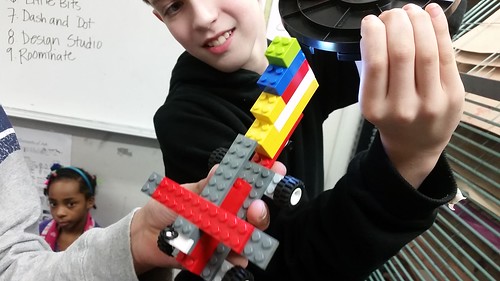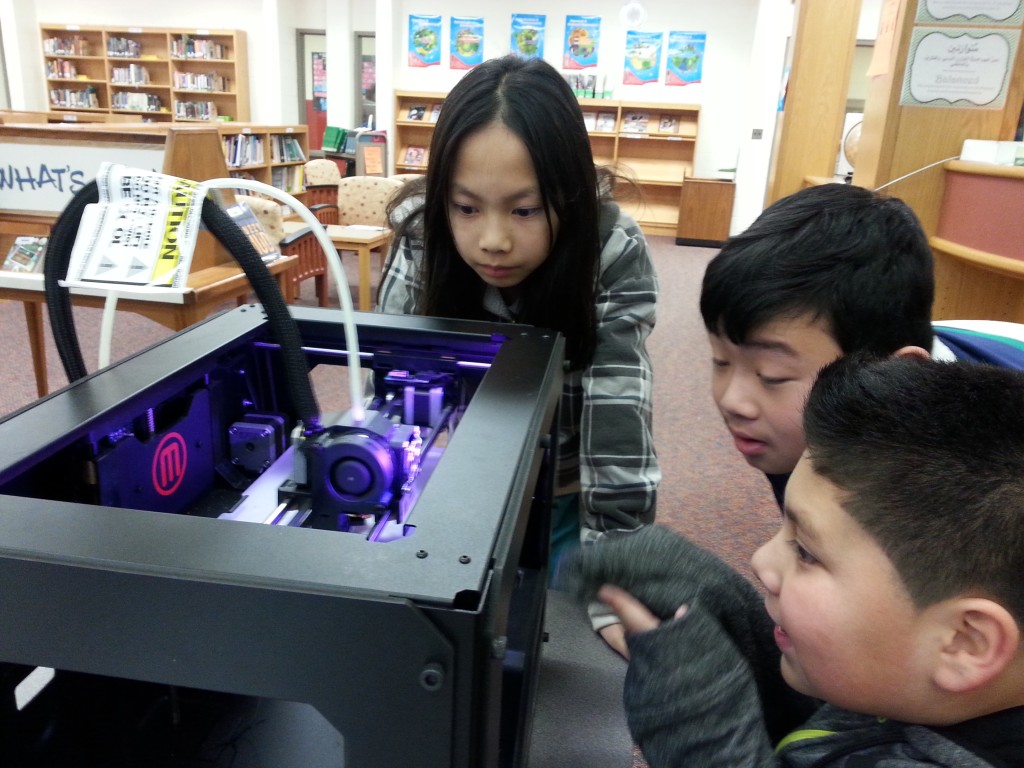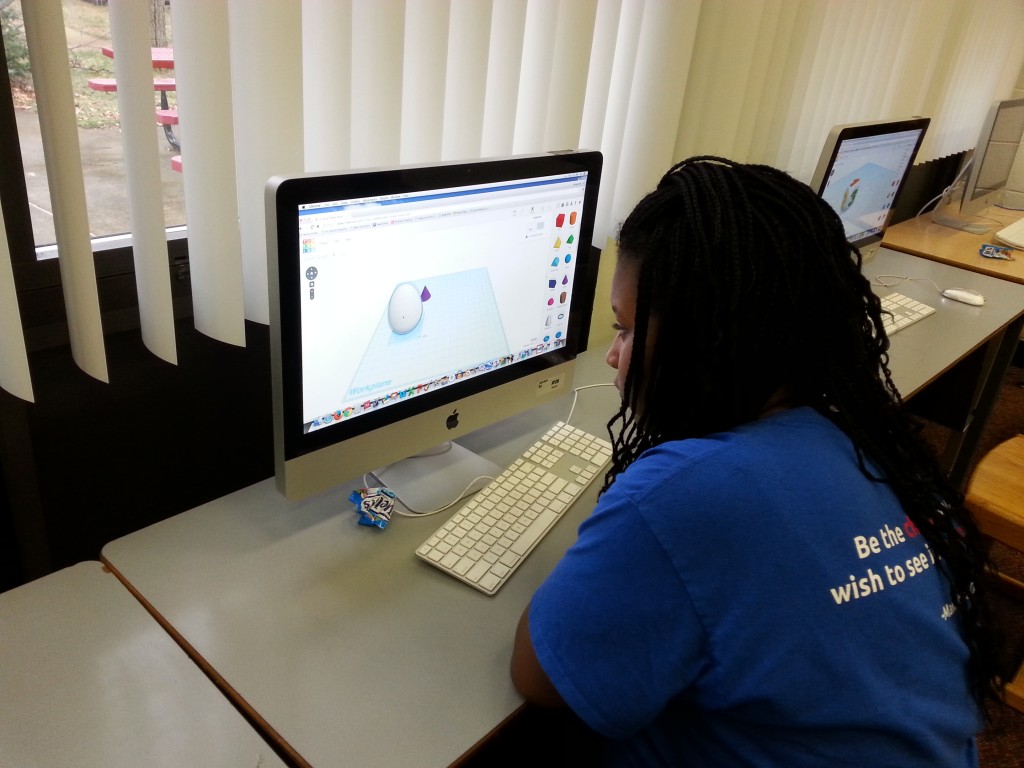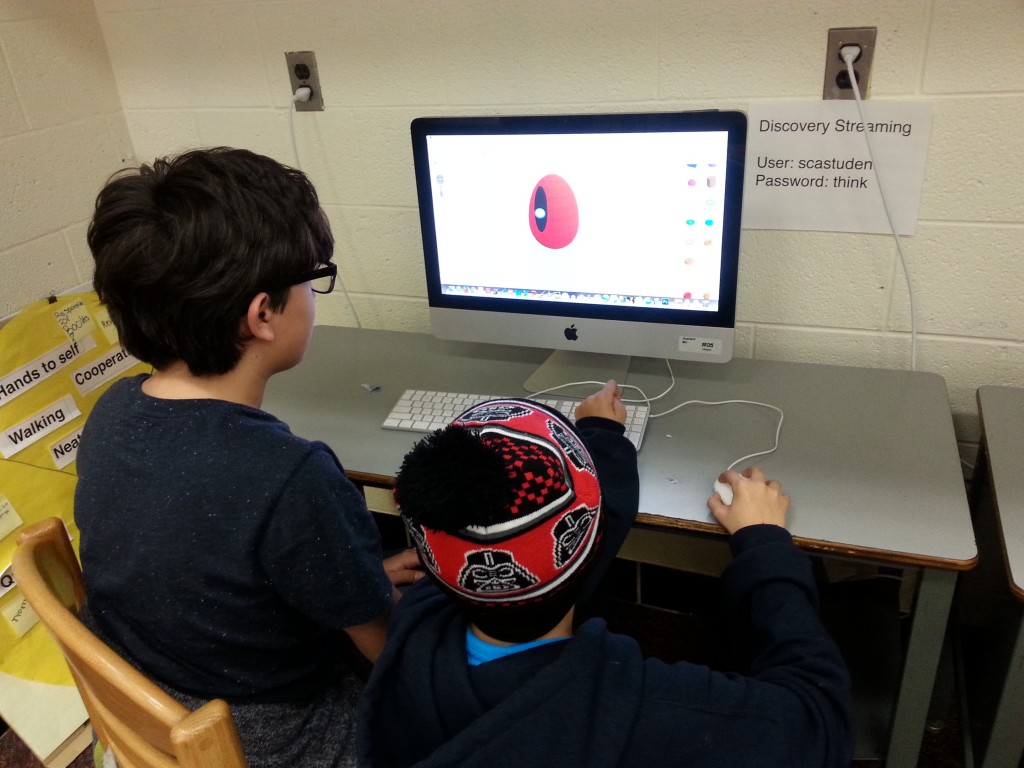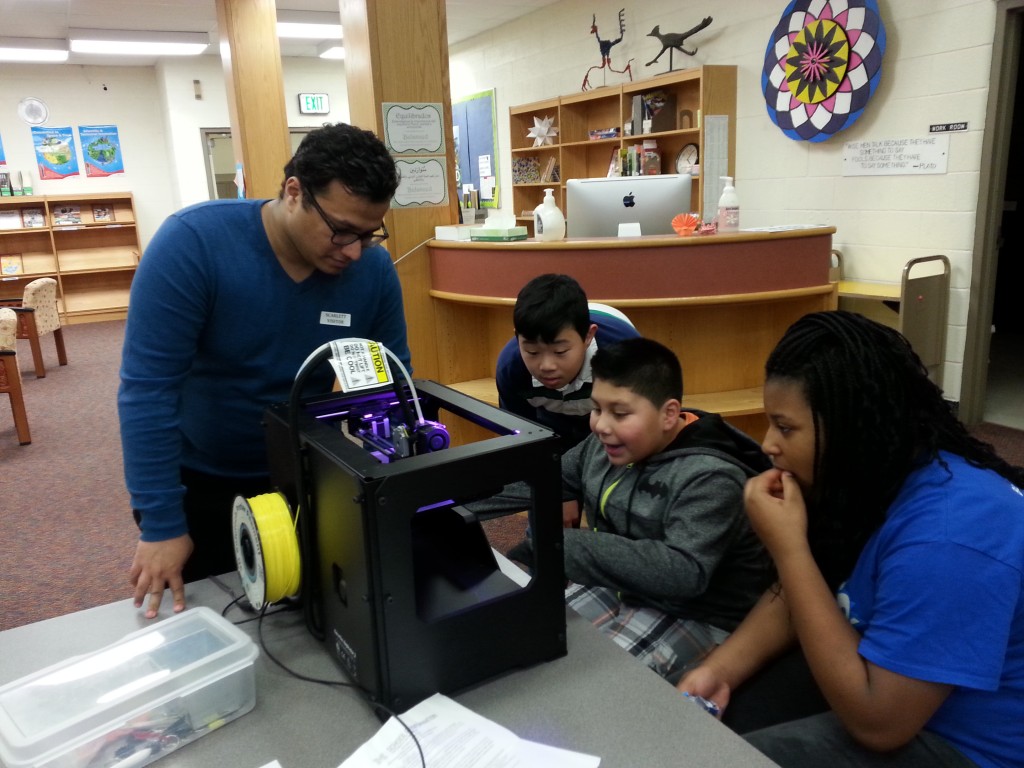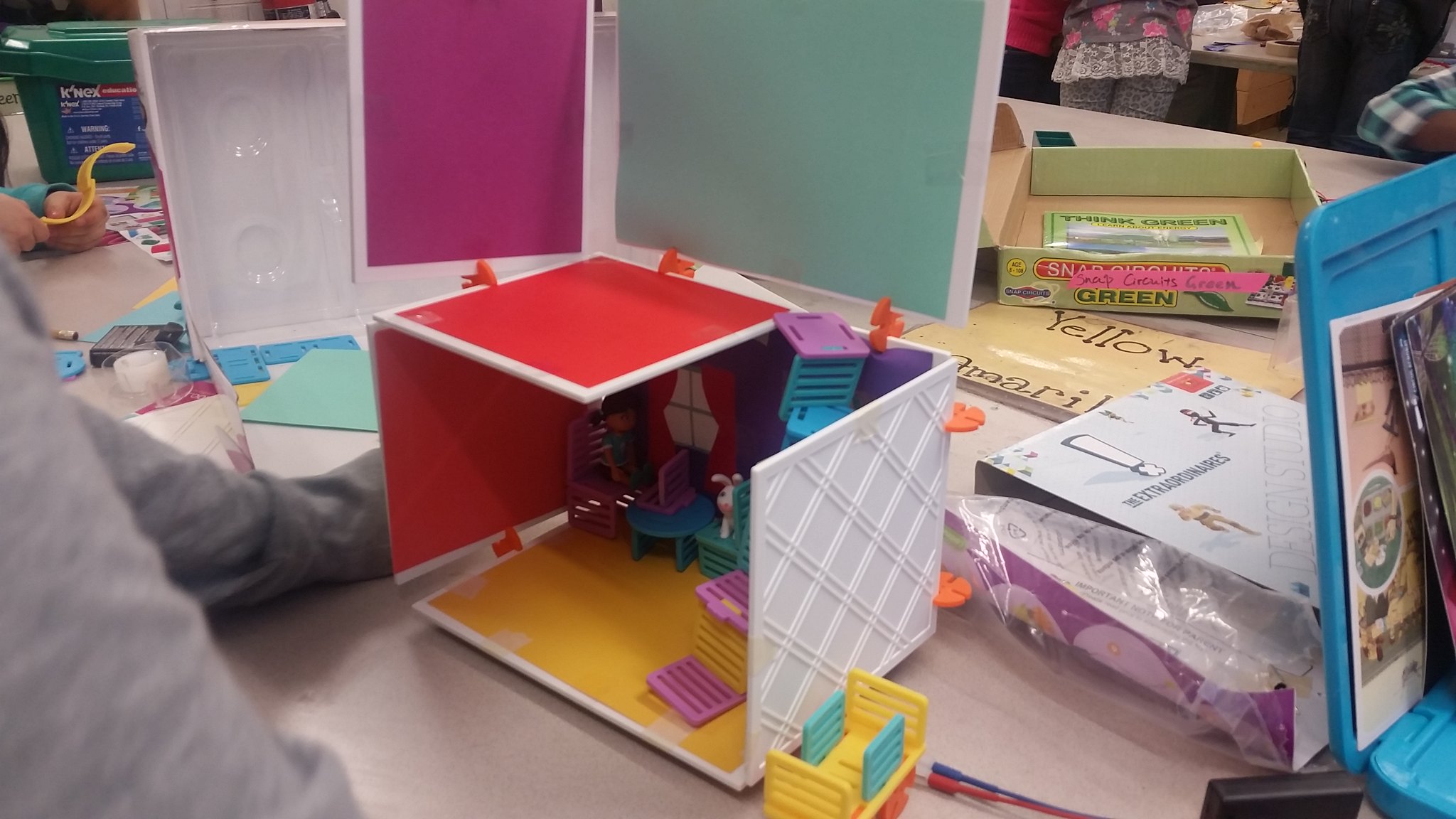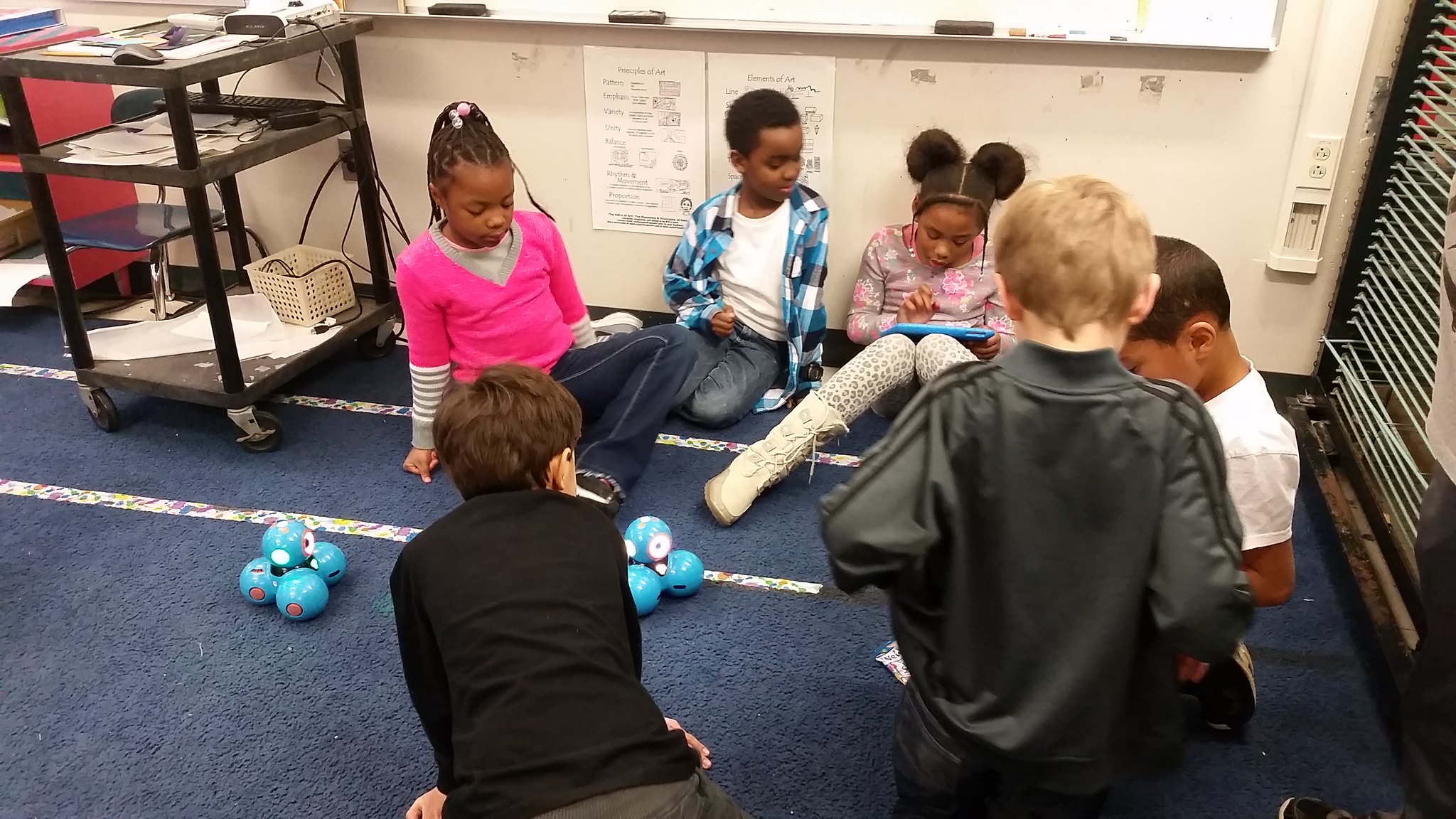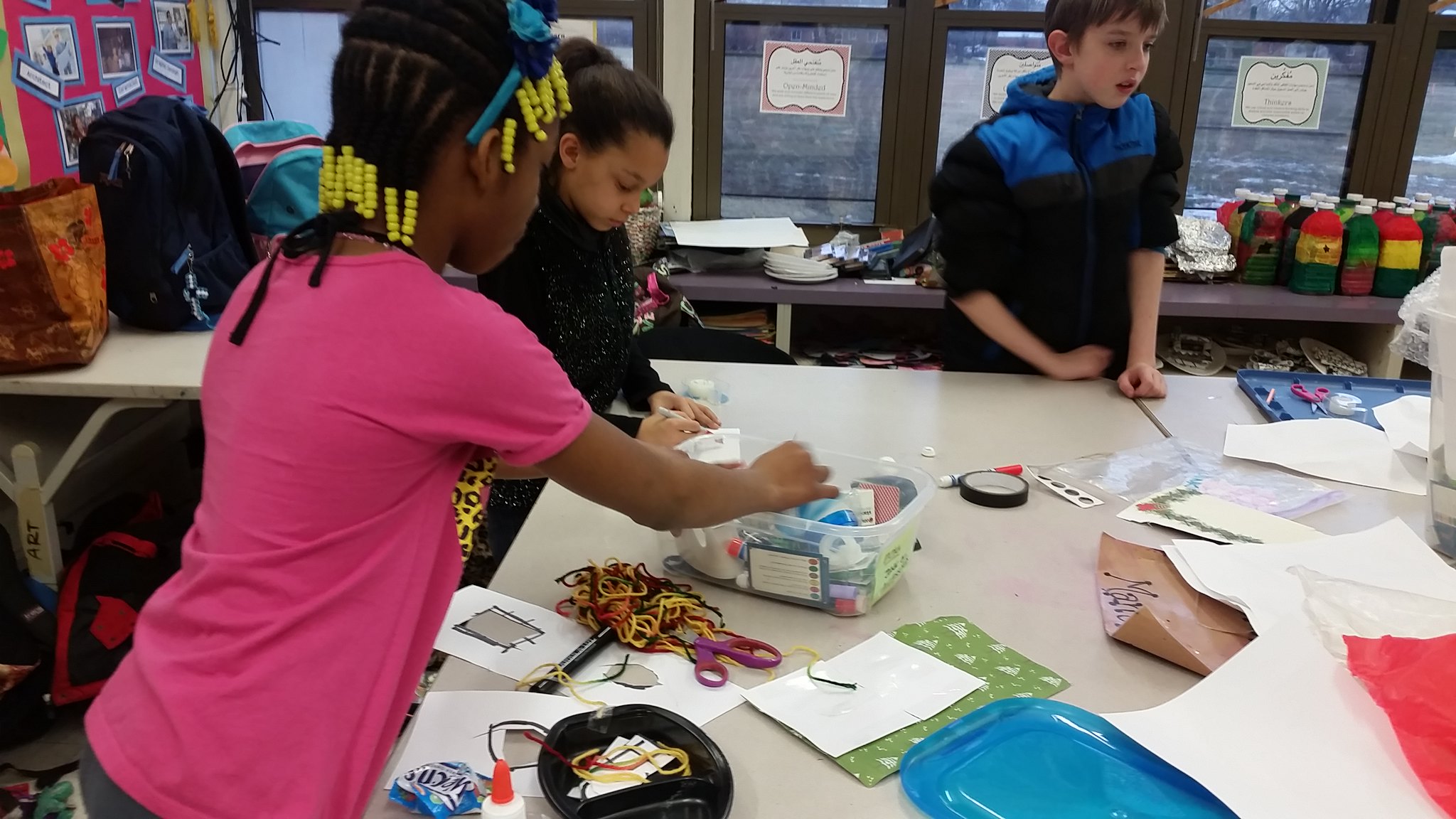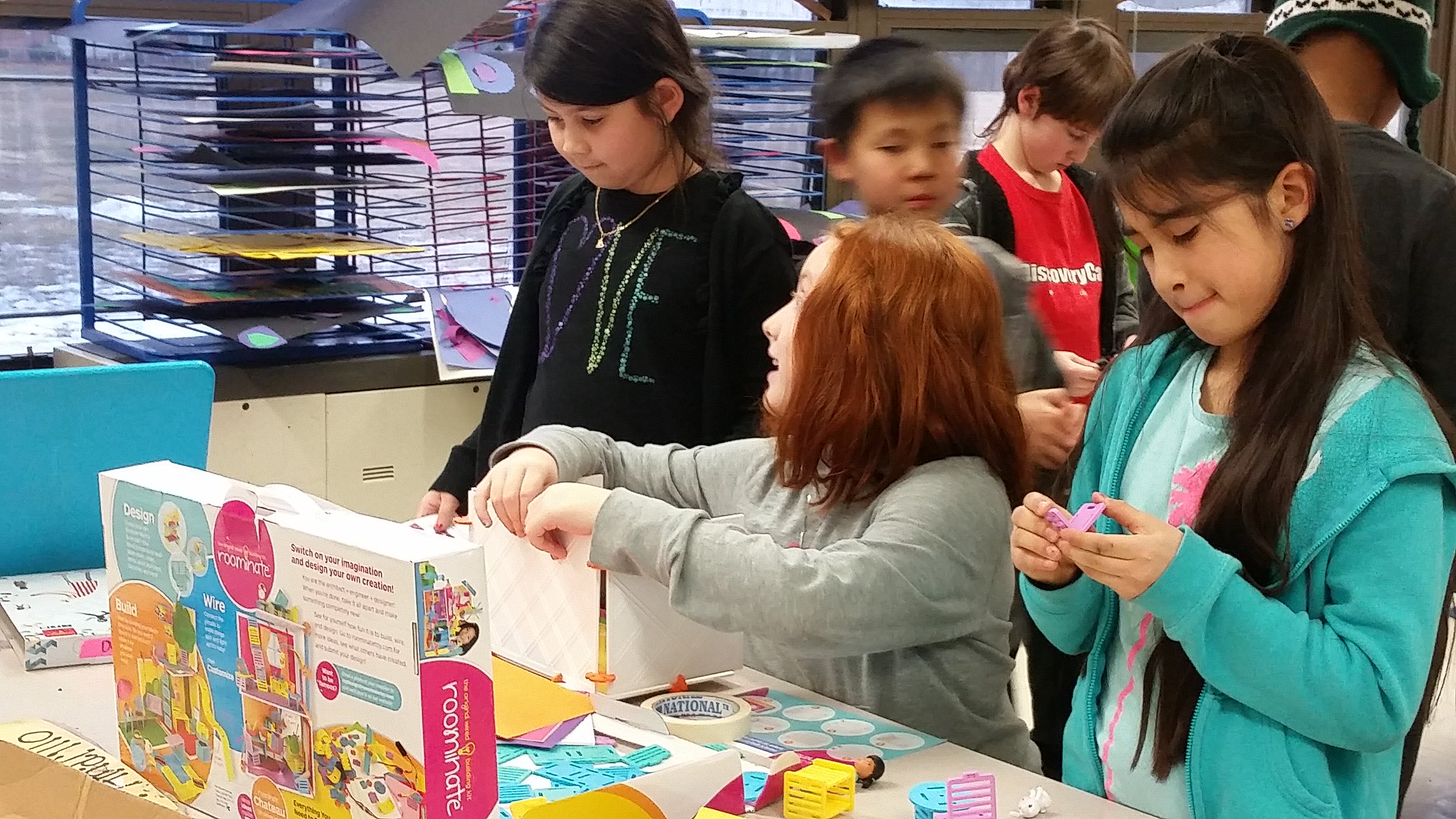A big part of being a Maker is creating new things out of things you already have around you. After chatting with our middle school’s librarian, I learned that she had book shelves filled with old magazines, available for anyone in the school to take. It got me thinking about how we could repurpose old magazines and turn them into something new….
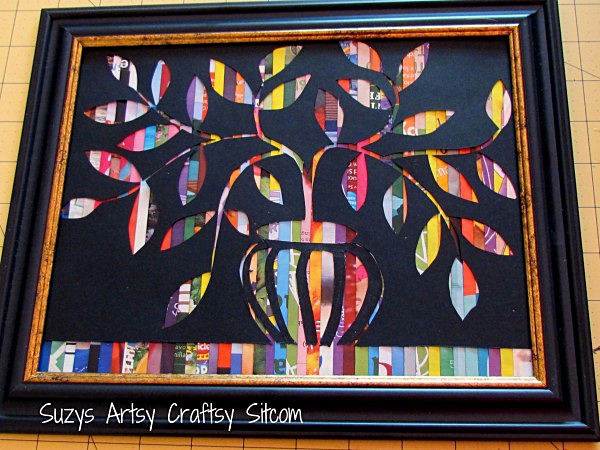
After poking around the internet for ideas, I came across this inspiration for magazine strip art: http://suzyssitcom.com/2012/06/feature-friday-cut-paper-art.html We had stacks and stacks of colorful magazines at our disposal, and this artsy activity looked like something the students could get excited about.
The prep work didn’t take very long; After 30 minutes of tearing out magazine pages and slicing them up in a paper cutter (the kind that has a blade on a guillotine-like lever), we mentors had a box full of magazine strips ready for the students to create with!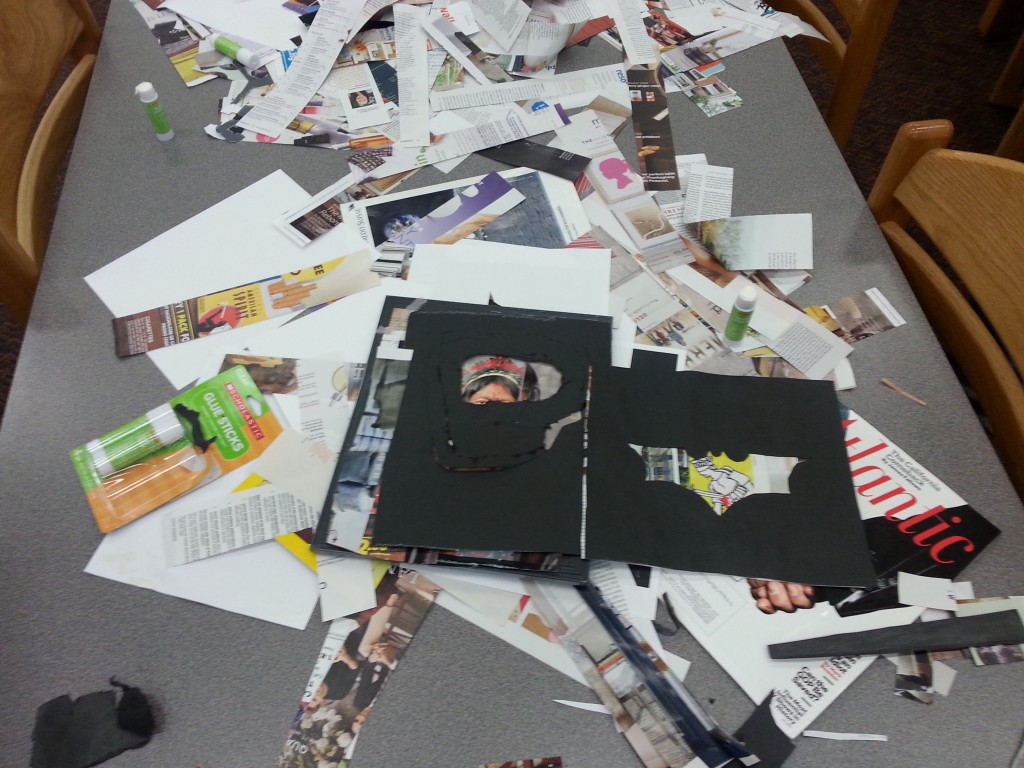
We let the students pick out the designs that they wanted to appear in their piece. It’s exciting to see the students get revved up about taking ownership of their work! We, the Mentors, might have given them some advice on selecting images, but it was they who pulled together designs and put their own spin on how they wanted the magazine strips to look.

Some students looked at the sample we put out and instantly went, “Nope. I’m gonna do it a different way” and confidently went in their own direction. And that’s okay! We want to see students think outside the box and experiment. There are so many ways to make this activity your own, and I’m glad to see students fearlessly creating something they hadn’t made before!
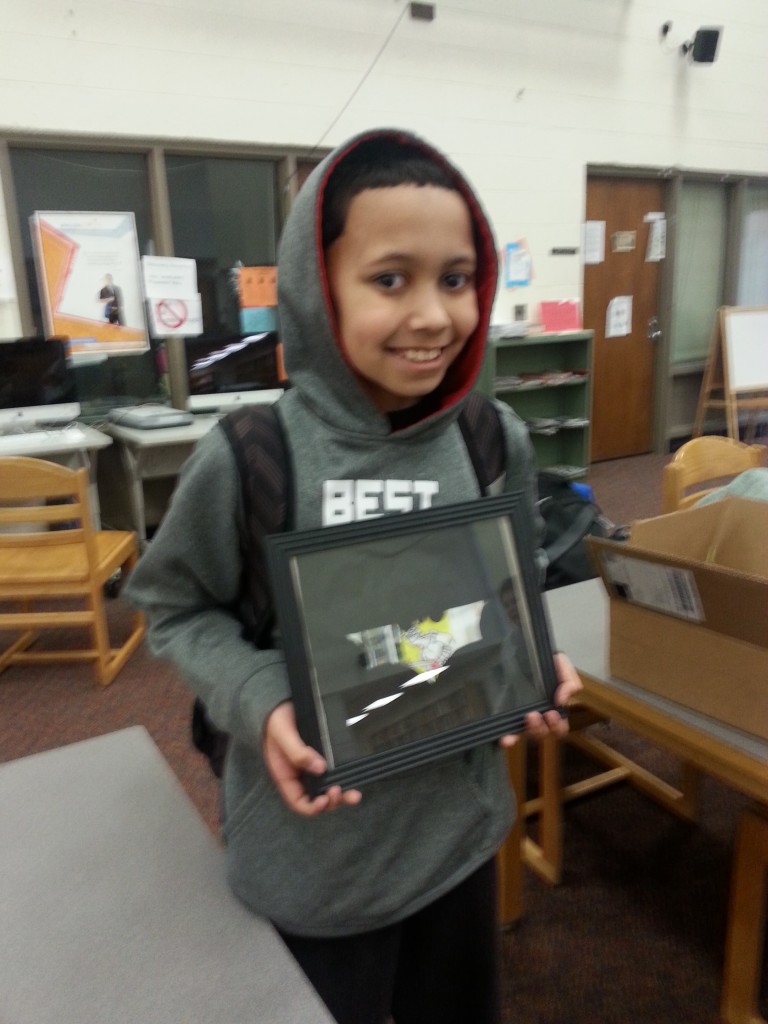 For a variation on this activity, check out this link: http://www.pinkstripeysocks.com/2014/02/diy-magazine-strip-silhouette-heart-art.html
For a variation on this activity, check out this link: http://www.pinkstripeysocks.com/2014/02/diy-magazine-strip-silhouette-heart-art.html
We’ve got more pics form this activity! Find them in our Flickr album HERE.