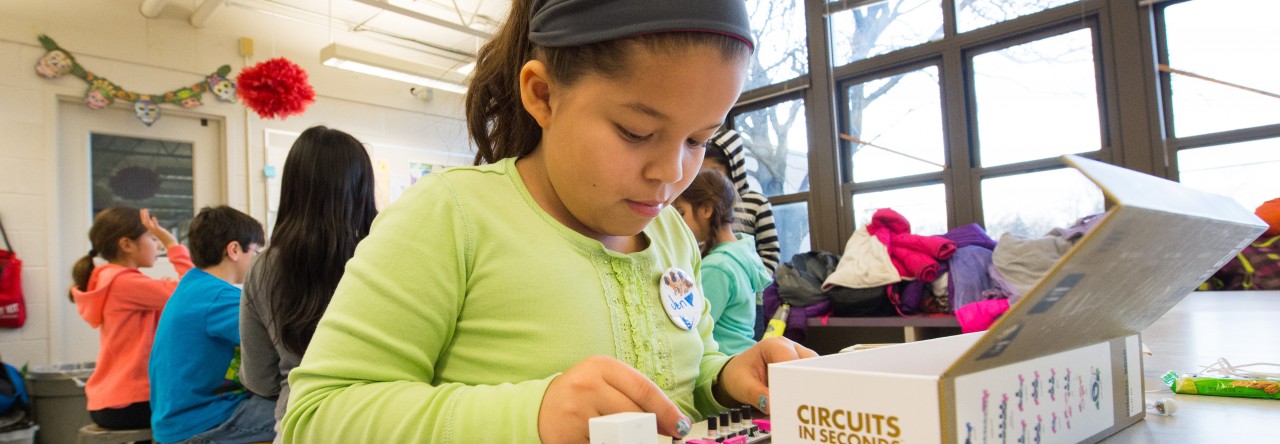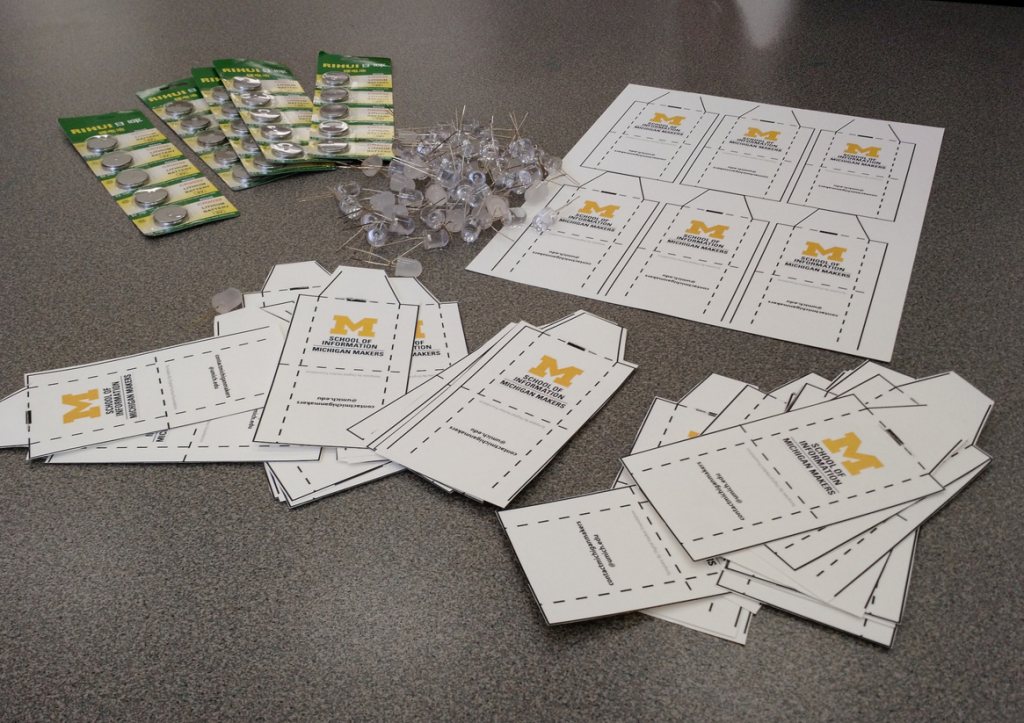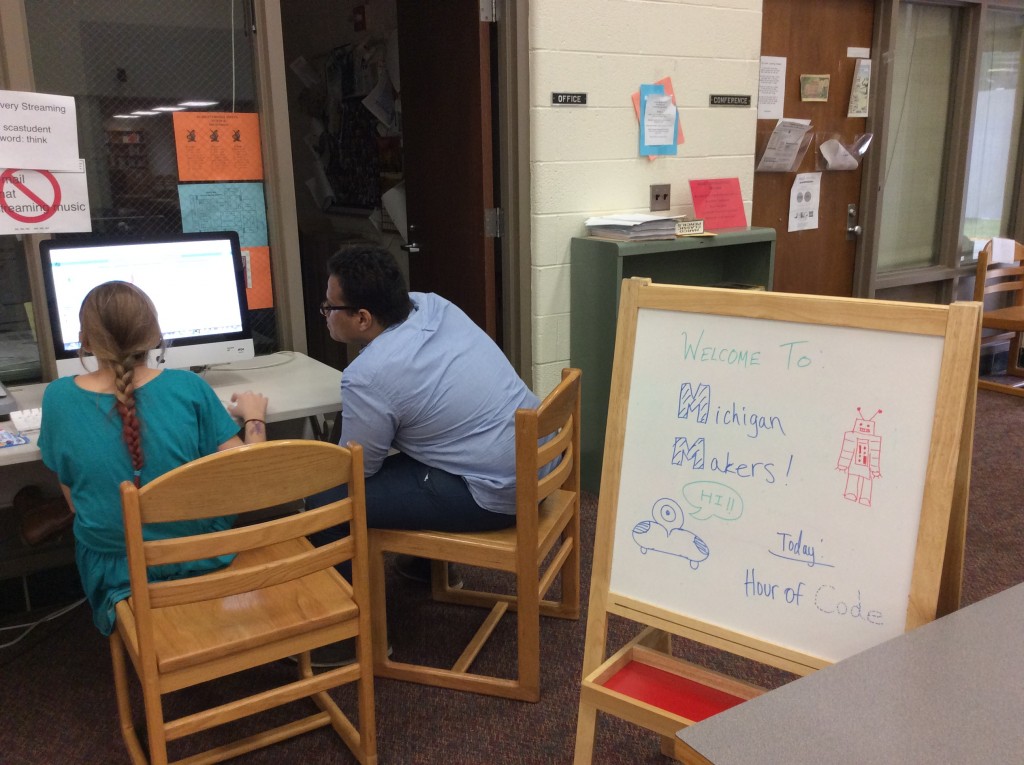We didn’t have Makers last week due to Fall Break at University of Michigan but were excited to get going again. With Halloween less than a week away, we had darkness and light on our minds. This week, we created homemade flashlights from LED’s, coin-sized batteries, and a simple paper stencil.
This activity is a great refresher about creating simple circuits. When the end pins of the LED come in contact with the battery, the LED lights up but ONLY if the LED is in the correct orientation with respect to the battery! A few students didn’t know why their LED’s weren’t lighting up, and it was a great opportunity to review this concept.
By pressing on the housing (paper stencil) and creating contact between the battery and LED, we had our flashlights. By the end of the activity, we had flashlights in all different colors; it was like a light show! The students were excited to bring these Trick-or-Treating with them later this week.
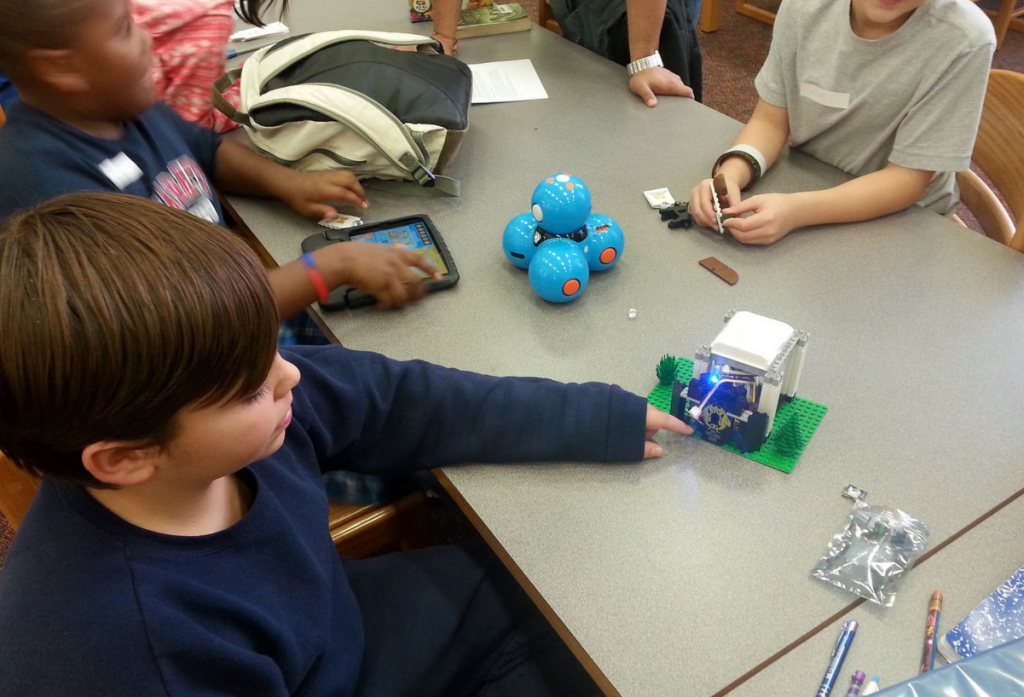
Some students moved on and began building with Legos. We encouraged them to somehow incorporate their flashlights into their Lego creations. One student built a maximum security Lego house with a light that goes off when the door is opened, building on the flashlight that he made earlier. That’s pretty cool!