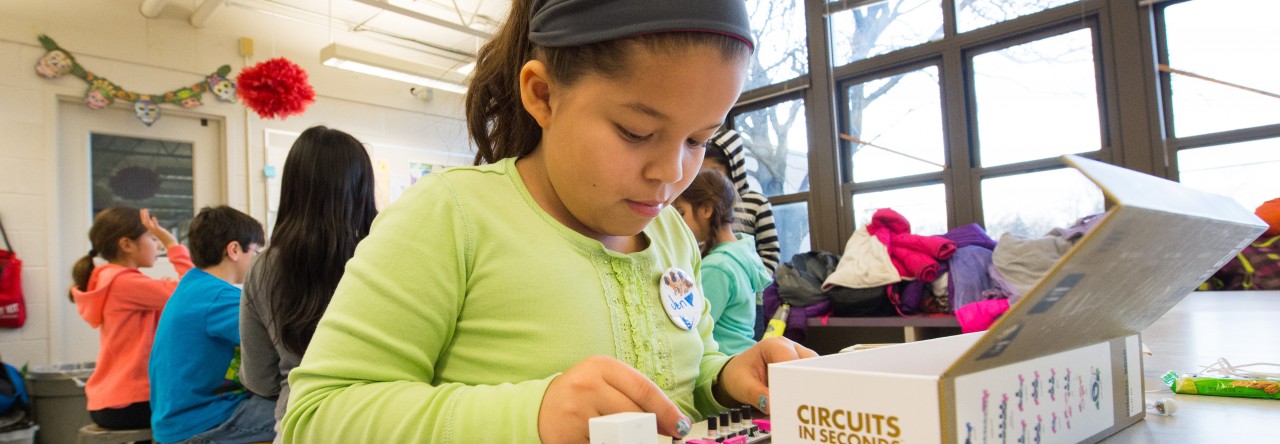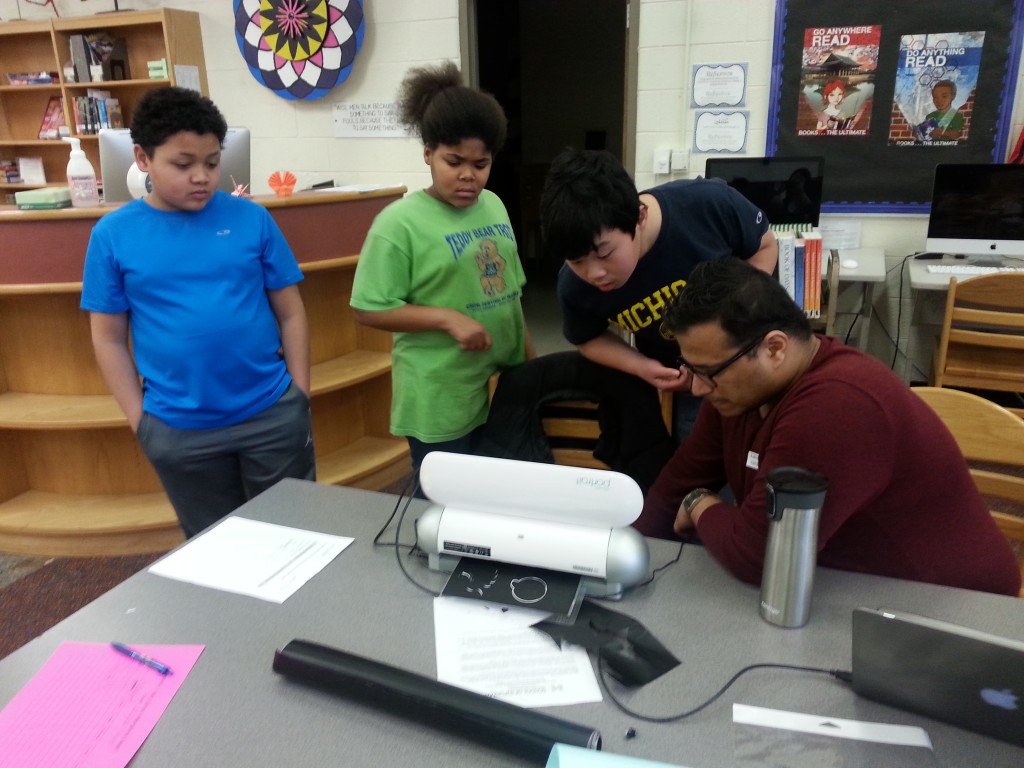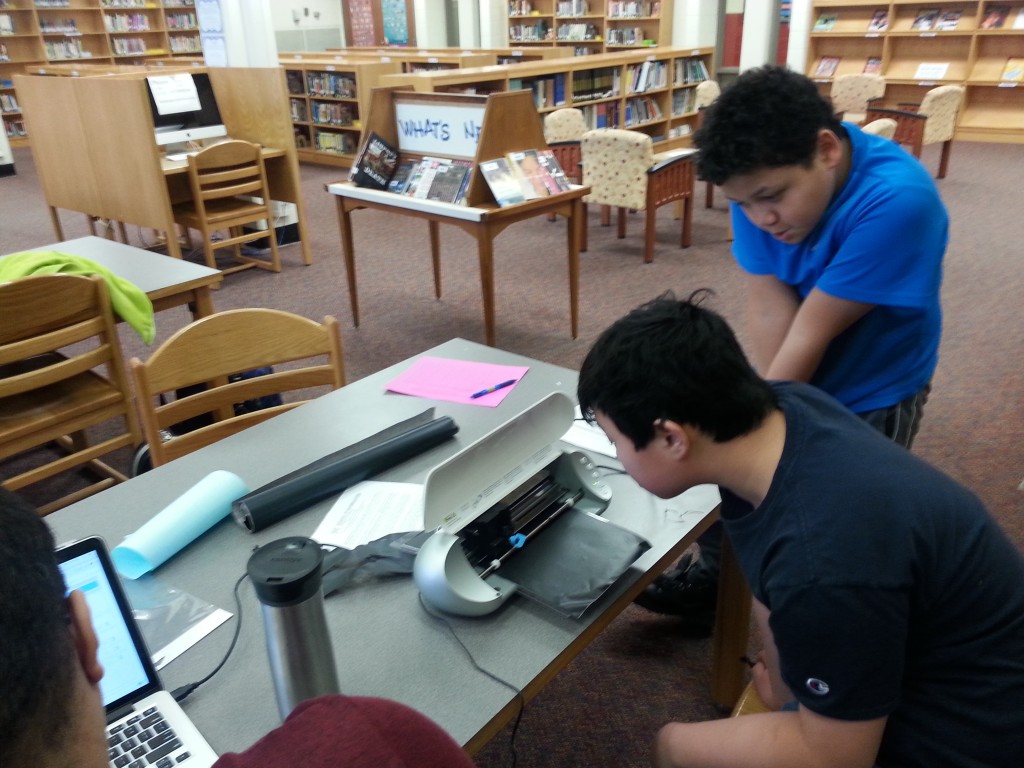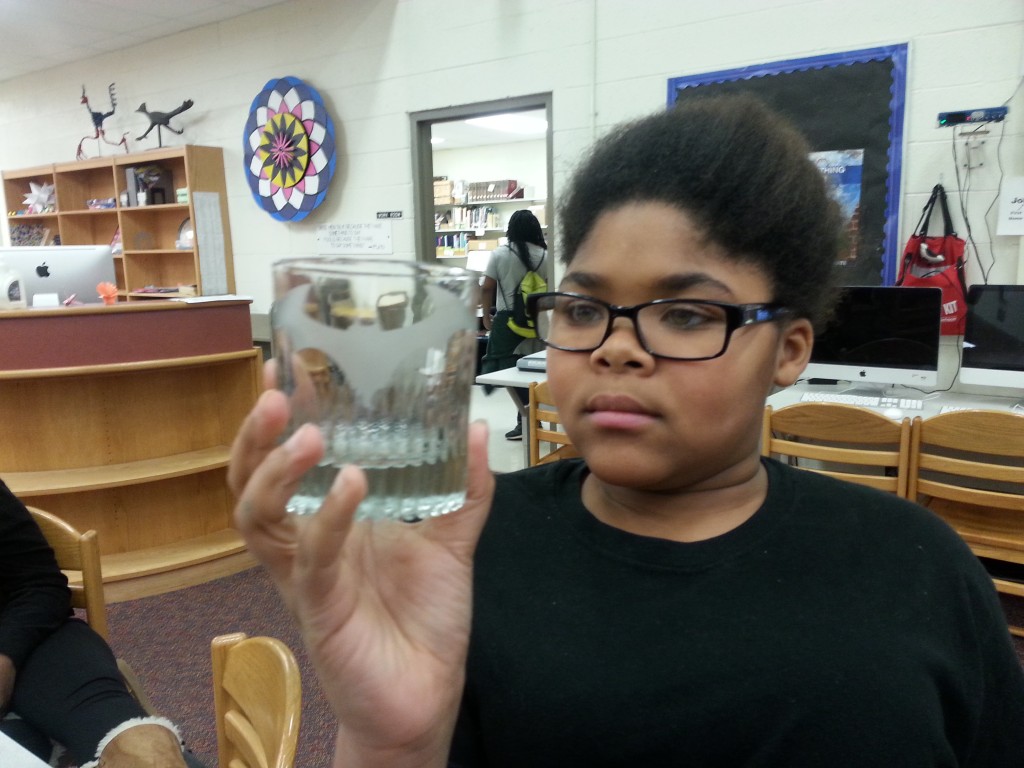Have you ever walked into a souvenir shop and seen drinking glasses with frosty designs on its surface? As it turns out, you can make these yourself! With the help of a Cameo machine, some Contact Paper, and some etching paint, we were well on our way to creating our own uniquely designed glassware.
Because our students could put almost any design on their glass, the number of options was daunting. At the beginning, we heard a lot of “What should I put on mine?” . To get them started, we suggested ideas like their favorite video games, game characters, places to visit, their names, and famous logos. When selecting their designs, we recommended that they pick simple images with clean lines and few details since these tend to show up best on glass. A great place to look for images is The Noun Project.
Once they picked their designs, we loaded the designs into Cameo’s design software and etched the designs onto vinyl (think Contact Paper). The students then peeled and placed their vinyl designs onto their glasses, removing sections of vinyl and exposing glass that they wanted an etched (frosty) design to appear.
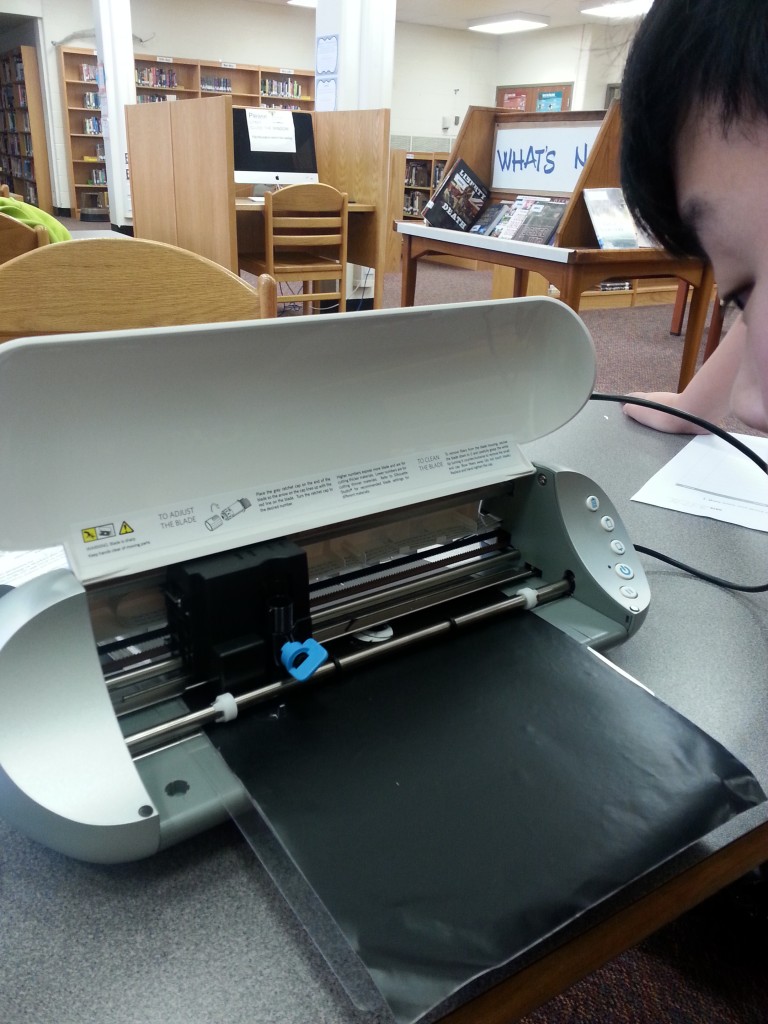
It’s hard to see from here, but the Cameo machine is cutting the student’s design onto Contact Paper.
After slathering a coat of glass-etching paint onto their glasses, washing the paint off, and slowly removing the remaining vinyl off their glass, their etched design was finally revealed! They were excited to see something go from concept to final product and take it home. Our glass artists did a great job of asking for advice on implementing designs and helping each other along the way.
For instructions on how to etch your own glass, Mayank (a fellow Makers Mentor) has blogged them HERE.