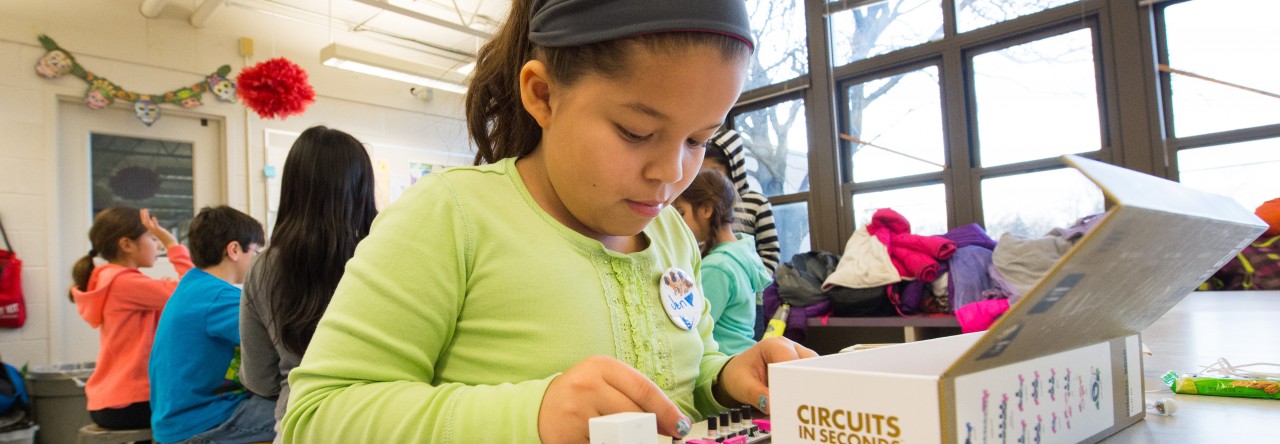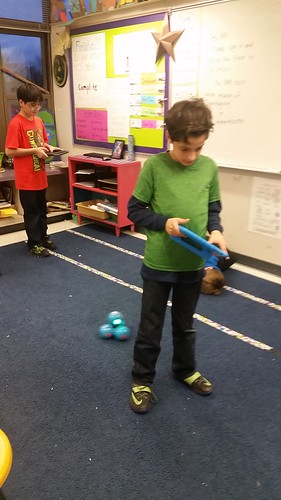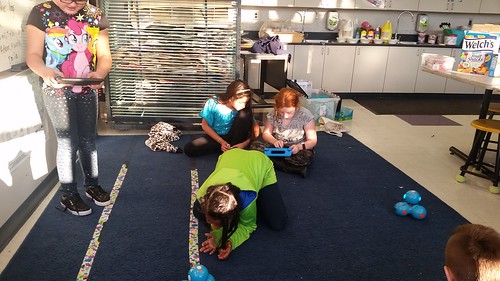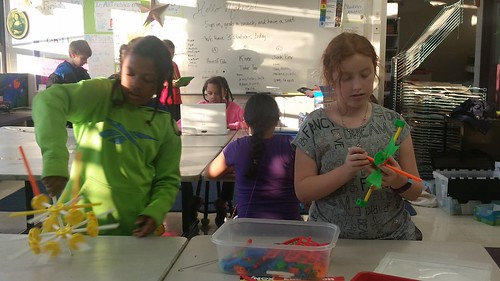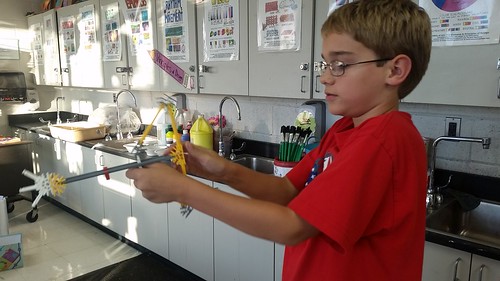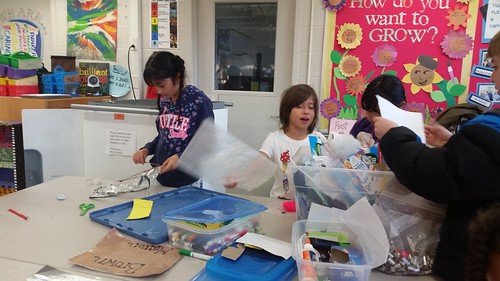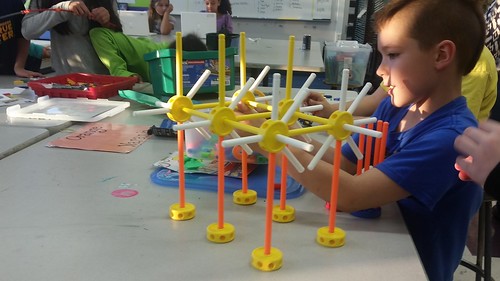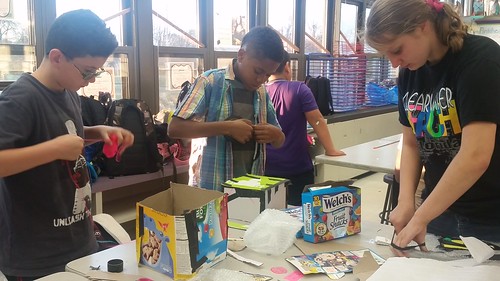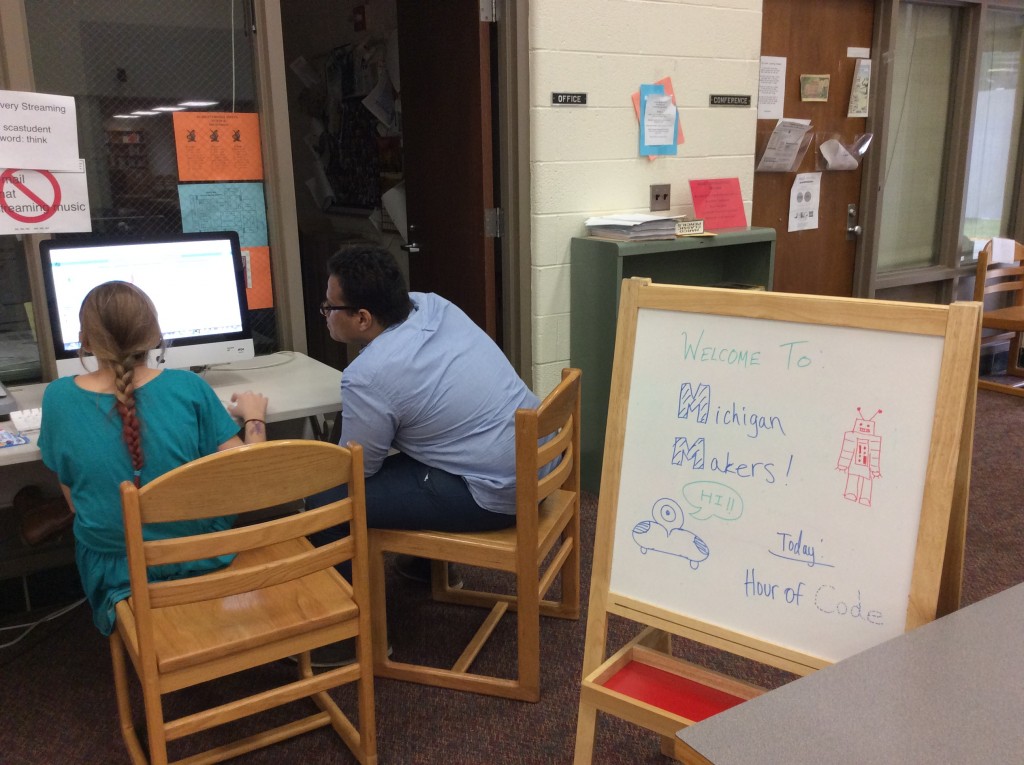This week at Mitchell we introduced hand-sewing finger puppets, along with the same stations from previous weeks (Hour of Code, Dash robots, junk box, and construction toys).
We had some more kids finish Hour of Code today, including two who had been struggling a lot initially. It was wonderful to see them finish yesterday. One boy in particular was resolved to finish yesterday, and powered through the last few levels. He was very proud of his success, and couldn’t wait to try out Dash as his reward! 
We promised that we would start hand-sewing, since we had some requests already, so this was out first week practicing with this group. We decided to start with something small, and came up with the idea of felt finger puppets. We were impressed not only with how quickly kids picked up the hand-sewing, but how meticulously they focused on their stitches. Some of the amazing creations included a turkey (complete with wattle!), a kitten, and a snowman!