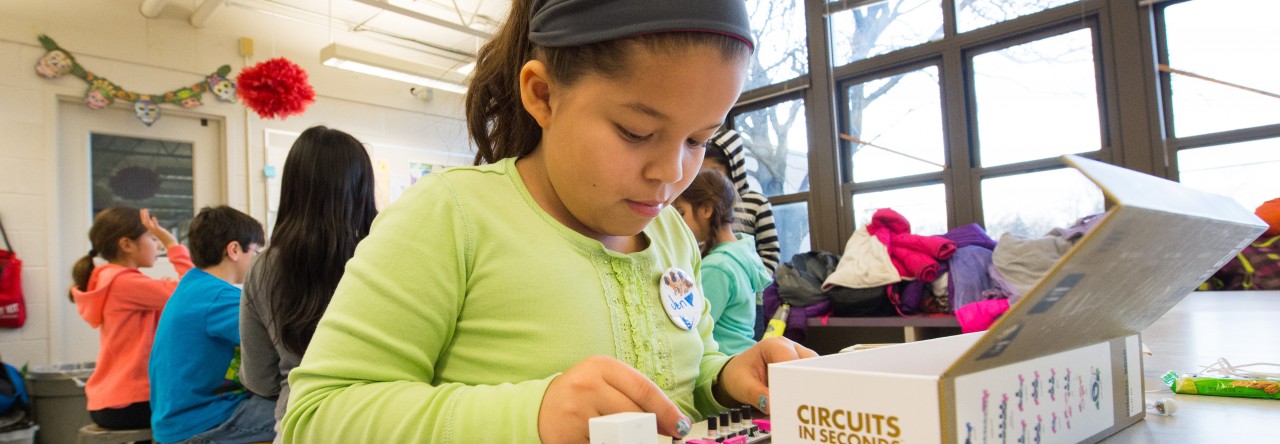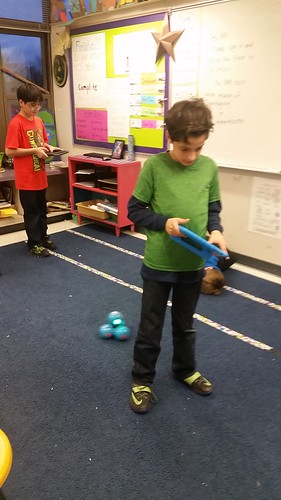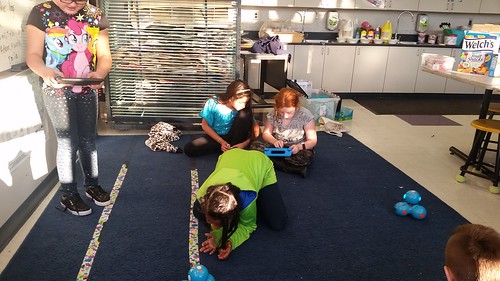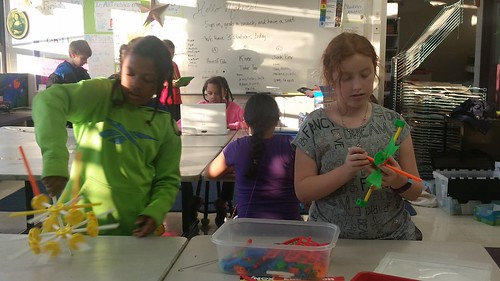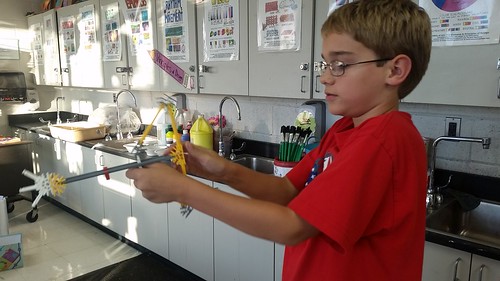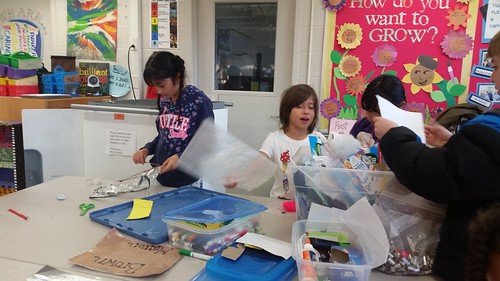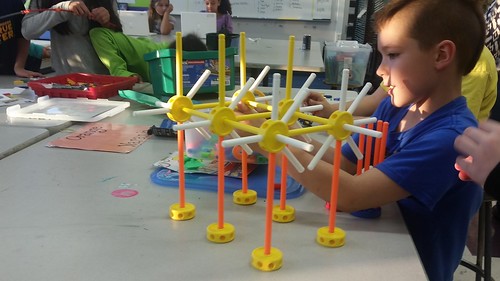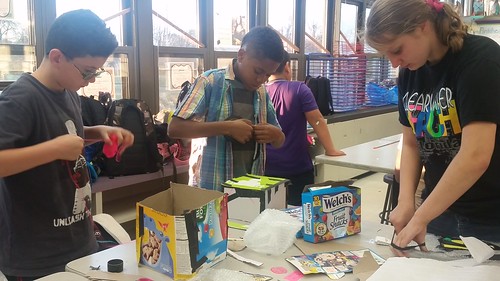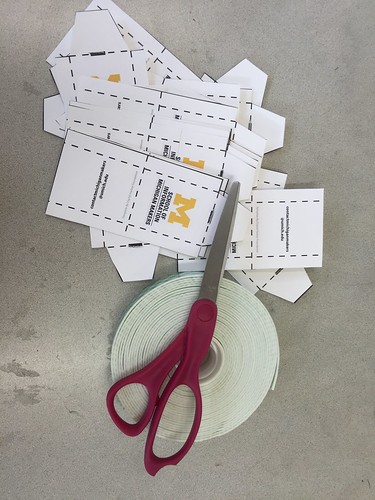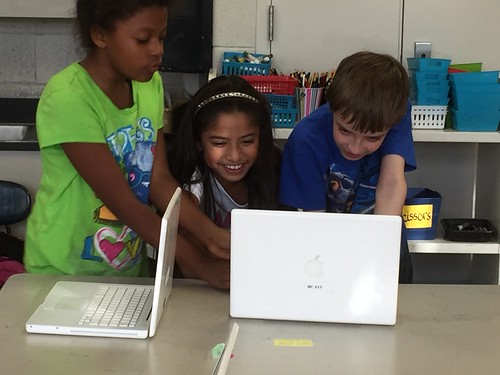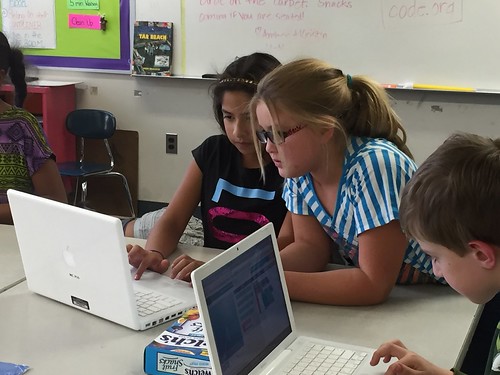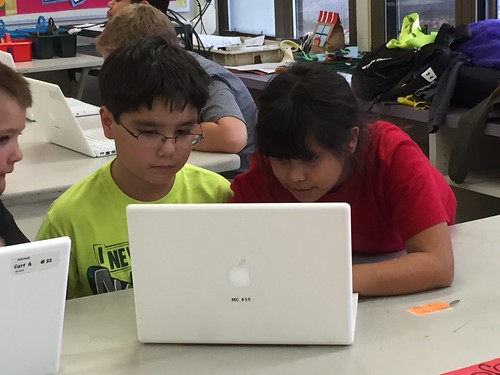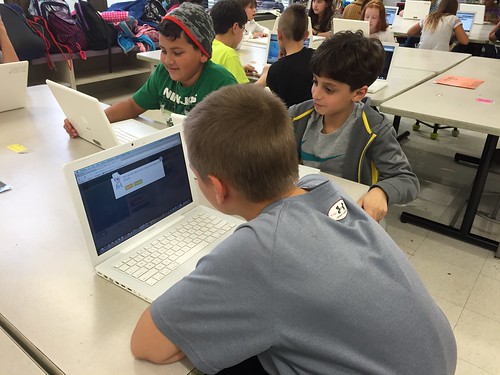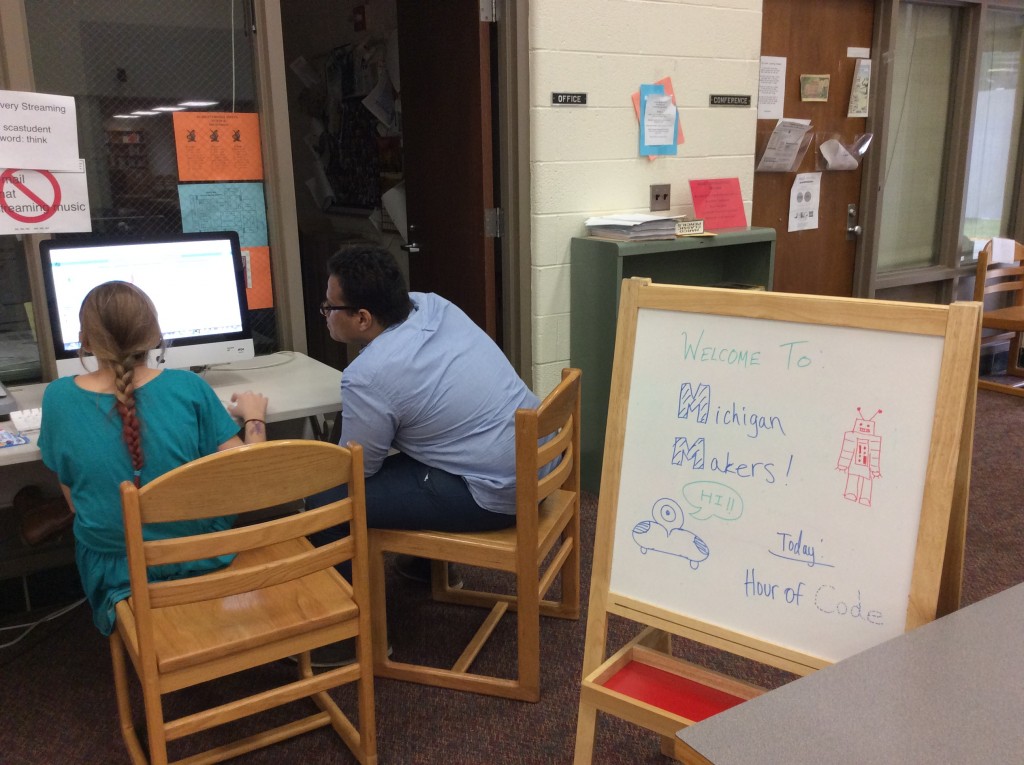After last week’s successful debut of the 3D printer, we couldn’t wait to have the kids experiment with creating their own designs. We decided to try using CookieCaster.com, a website from MakerBot which allows you to draw an outline of an object using a line tool or upload and trace images, which the website automatically extrudes into 3D printed objects that are just like a cookie cutter!
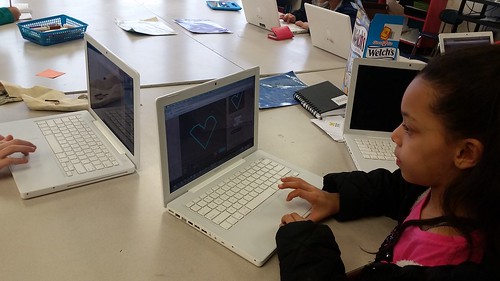
Designing 3D prints using CookieCaster
We had a little bit of a hiccup getting the website to work initially, so not everyone ended up designing something today. But, we will definitely be bringing this back in future weeks so everyone can have a chance to design and 3D print an object.
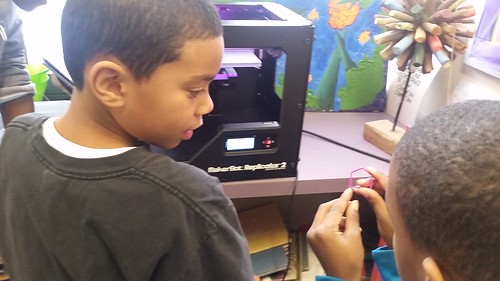
3D printed house, designed using CookieCaster
It was great to see what the kids came up with. CookieCaster forced them to think very carefully about what they were going to make, since they could only use lines and had to make sure the lines connected to make an outline. Some kids said it was too hard at first – but they focused, perservered, and created some amazing stuff, like a heart, a panther, and a house.

Sweet Two-Story House Built with Roominate
This week we also finally had some girls who were able to figure out the electronic components of Roominate, which they added to the creation above. Check out a video demonstration on our Flickr!.

Hour of Code – Check out that focus!
And after an exhasting day of 3D printing, what’s a maker to do? Relax with some Hour of Code, of course.
Can’t wait to see what these kids come up with next!