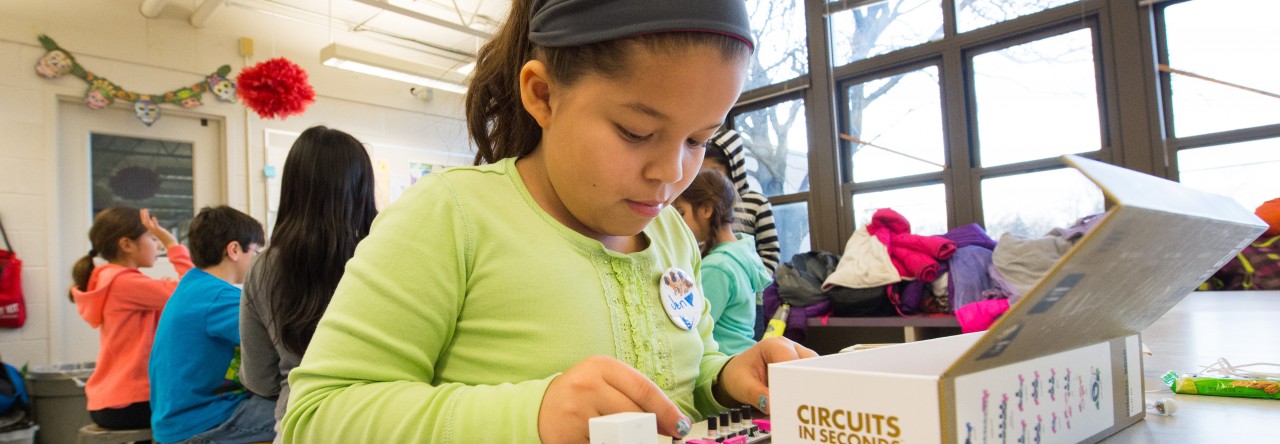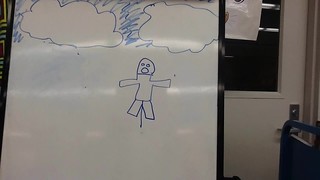The 3D printer is back! And so was the junk box, with even more fresh supplies than last week.

Tulle makes for great costumes
Did I mention that among the junk box supplies was a huge pile of tulle? Between that and the Hawaiian leis and some discarded Valentine’s Day garland, there were some truly inspired costuming creations this week.

Getting the headband just right
Popular choices were headbands, crowns, and other more elaborate headdresses, but we also had belts and what I can only describe as an improvised chest-plate made from what may once have been a woven straw trivet.
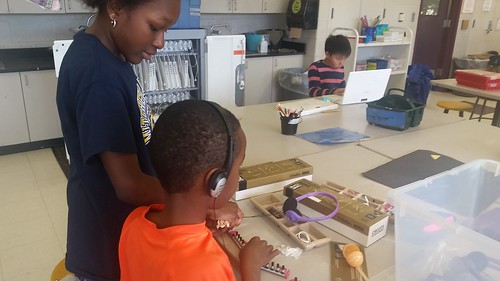
littleBits Korg kits (and coding in the background!)
I was pleased to see more interest in the littleBits kits this week, and since we were 3D printing, we had some kids ask to do Hour of Code or Build with Chrome. It’s always a little bit heartwarming to have kids asking you if they are allowed to practice computer coding.
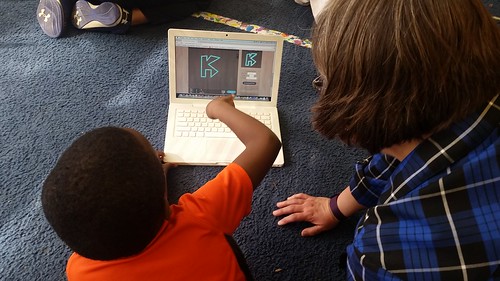
3D design using Cookie Caster
The 3D printer was back and loaded with some gold-colored filament this week. We had some really intricate 3D creations printed this week using Cookie Caster (Kristin and I didn’t even know it was possible to make such detailed creations using that program)!
See you again next week, Makers!