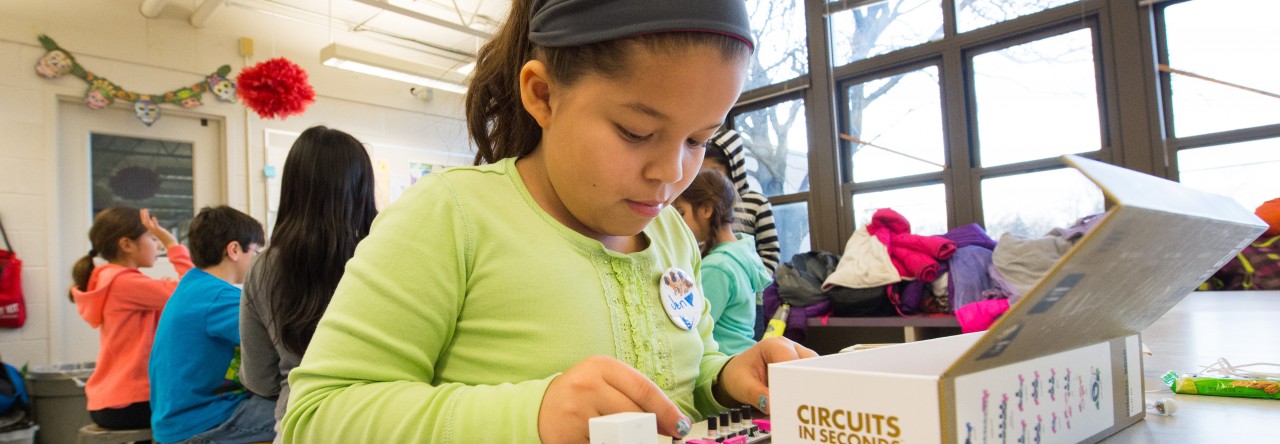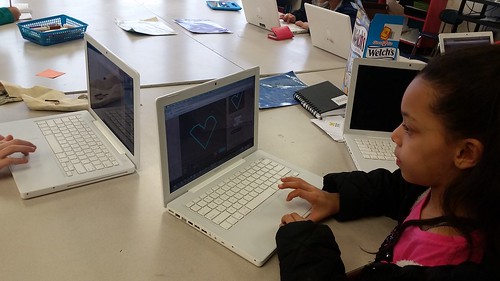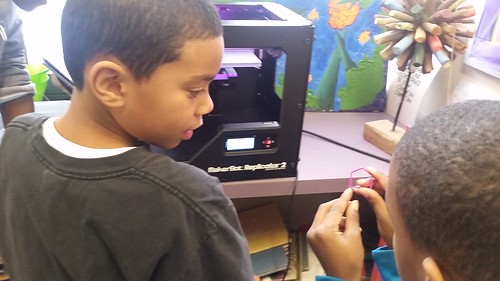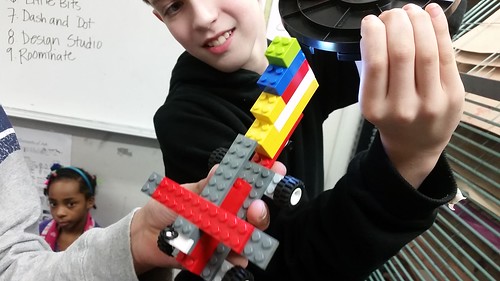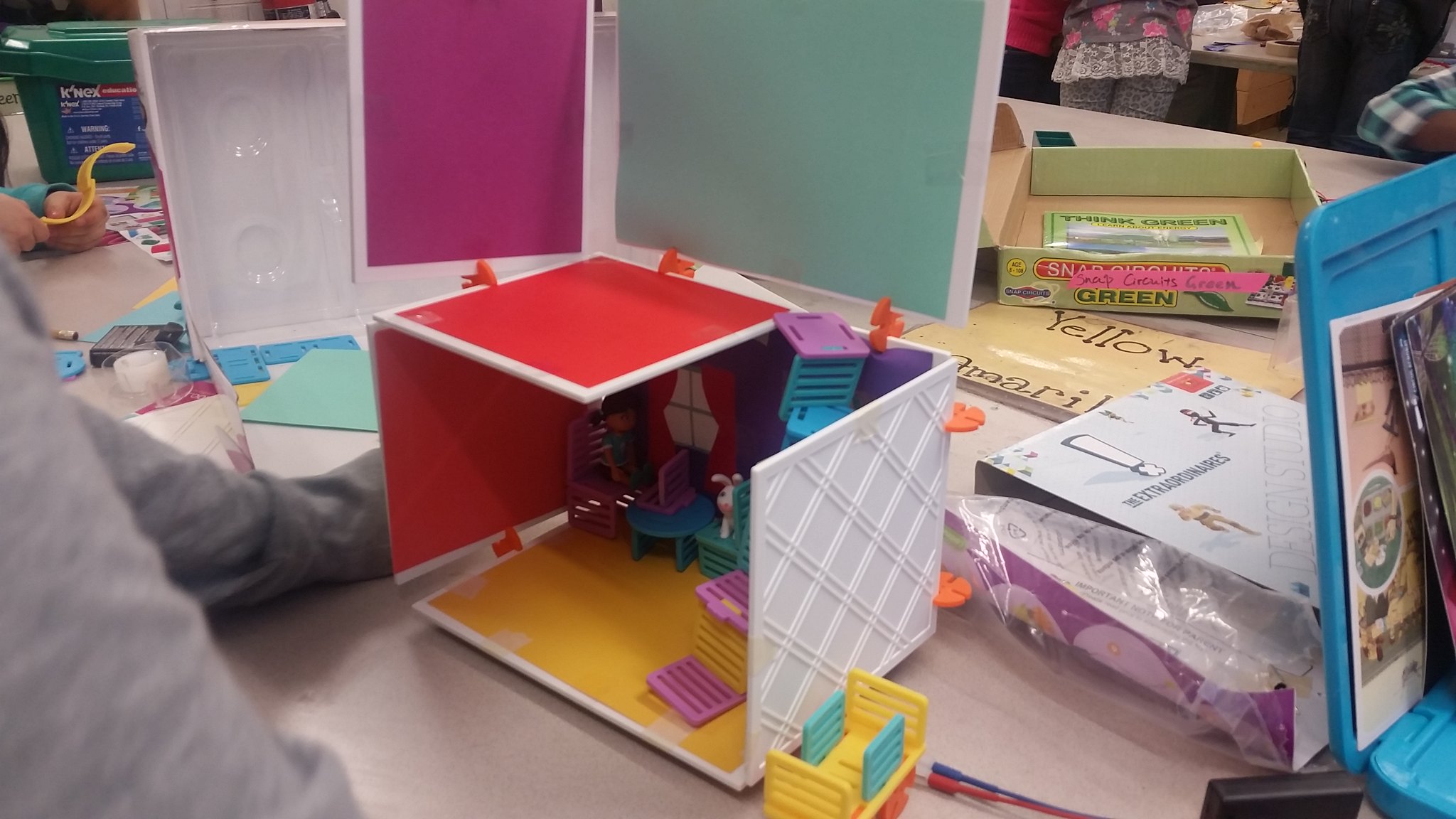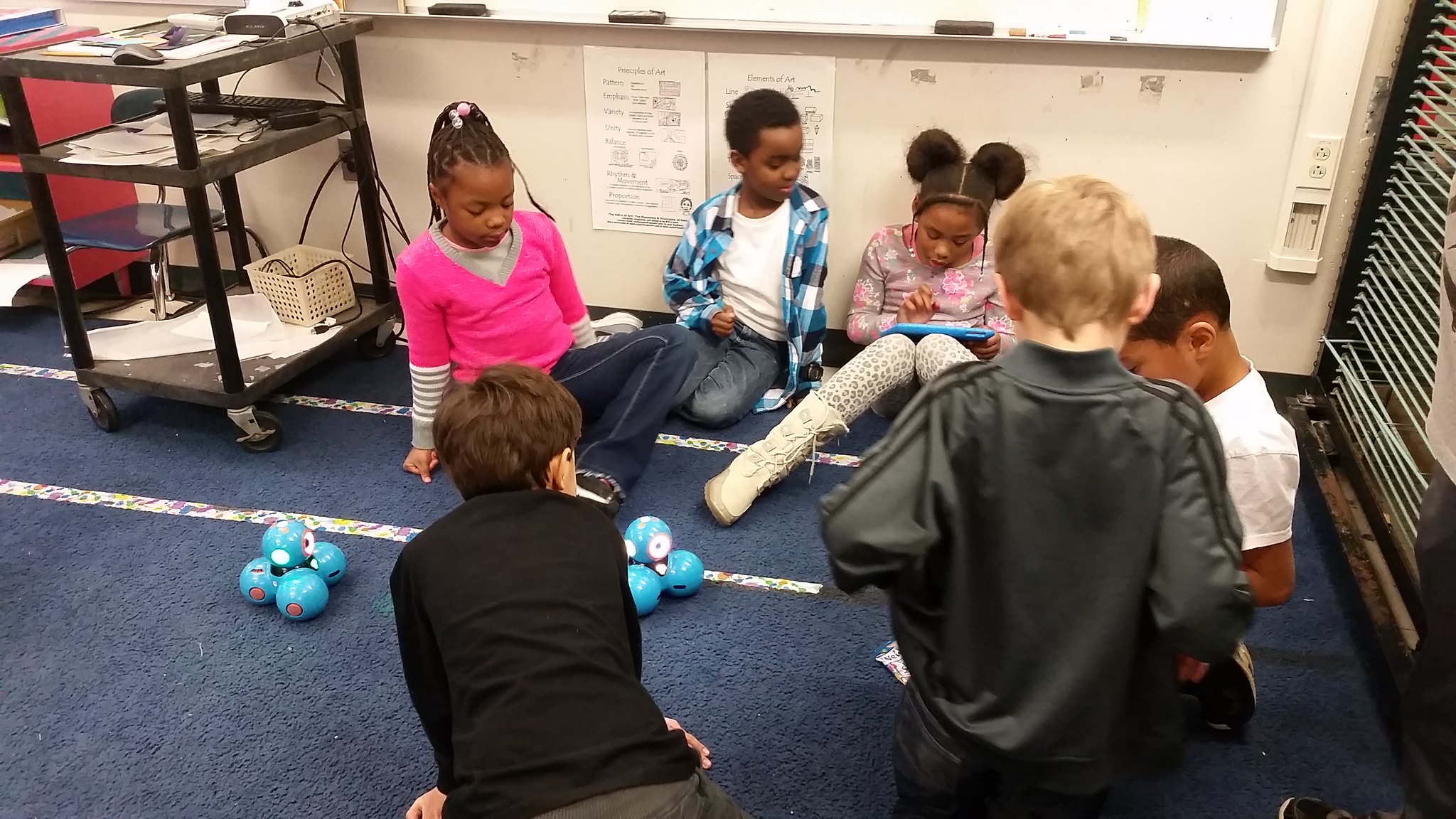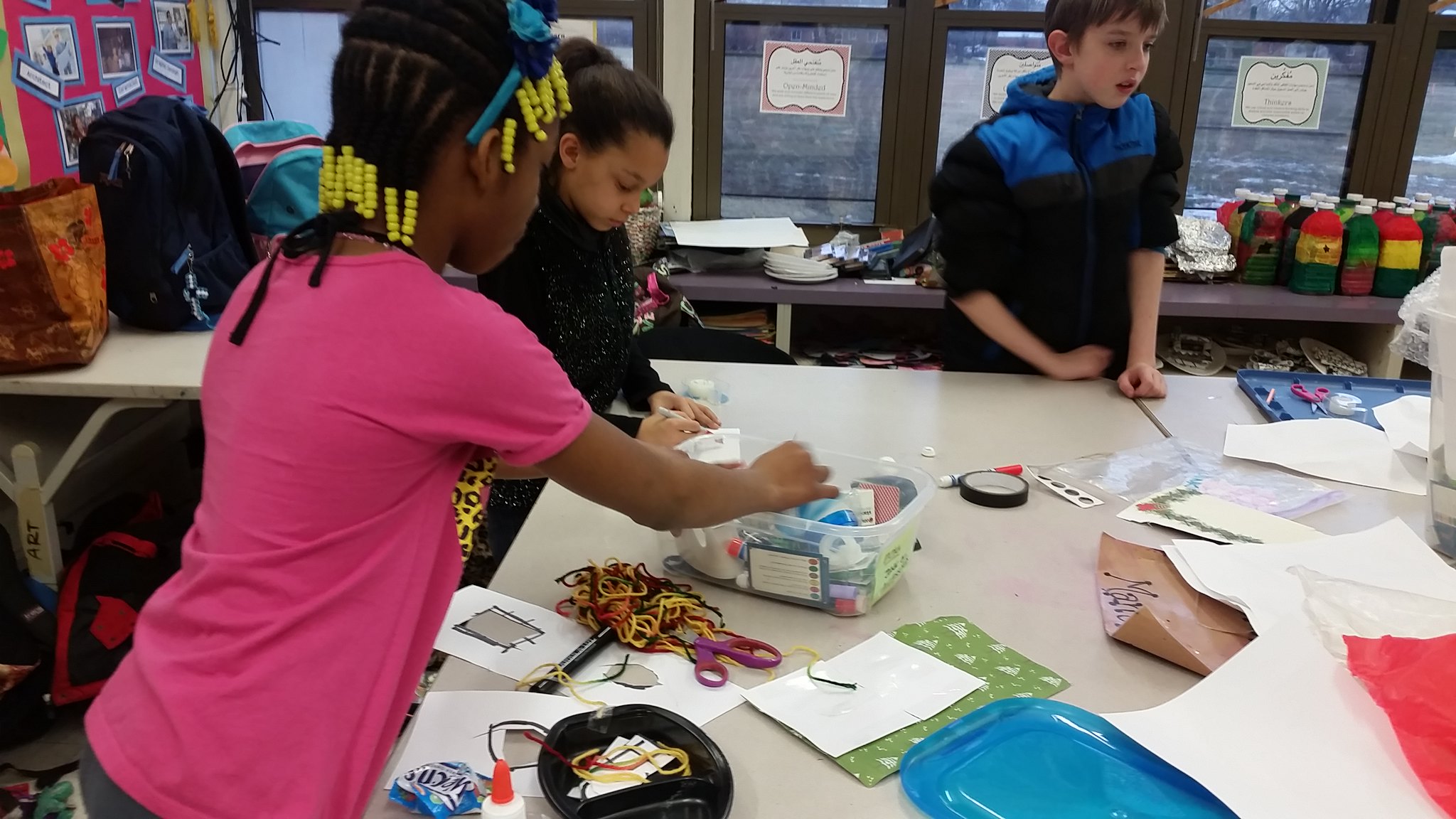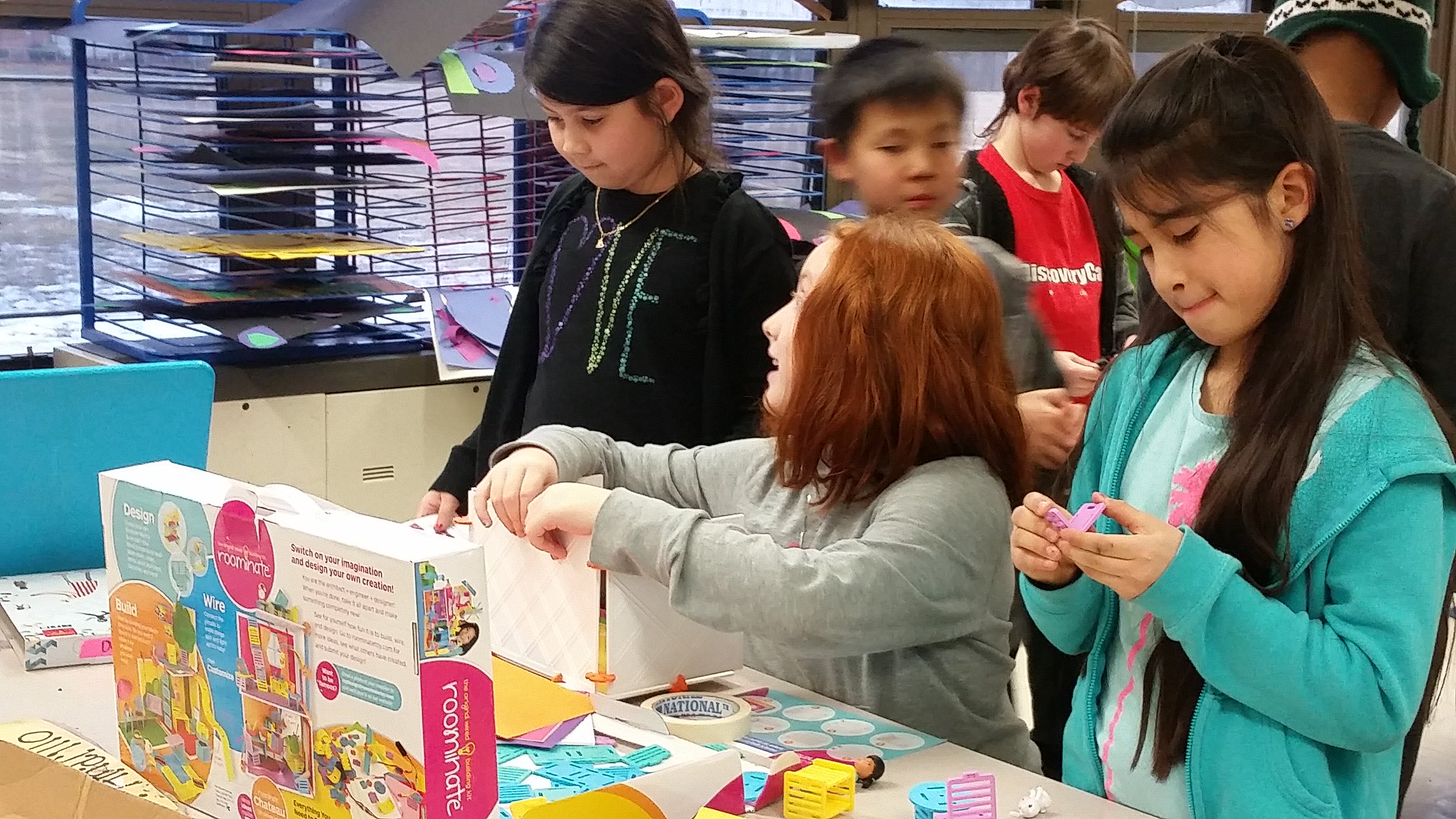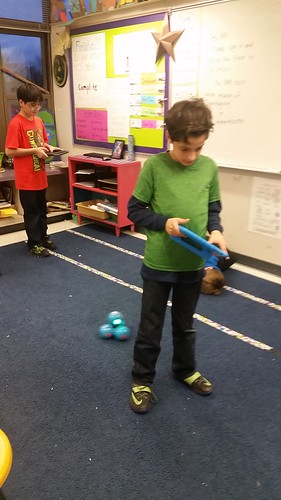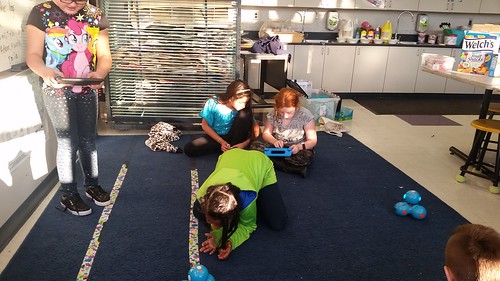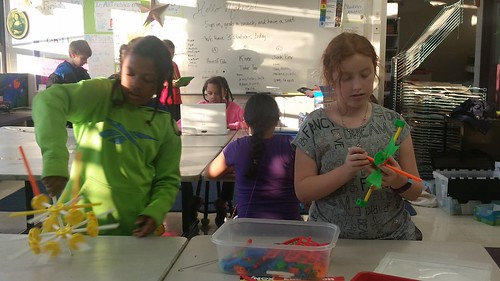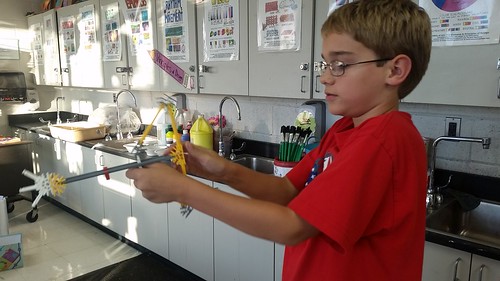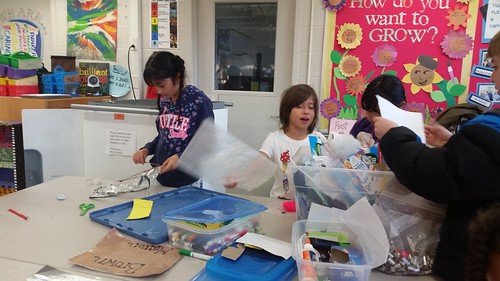This week at Michigan Makers saw the junk box and 3D printer still going strong! We also brought back many of the same things from the past few weeks, including littleBits, Hour of Code, Lego, and Kinex. We also brought back the Dash robots as well as the tiny Ozobot, which follows the path you draw for it and changes the color of its lights accordingly.
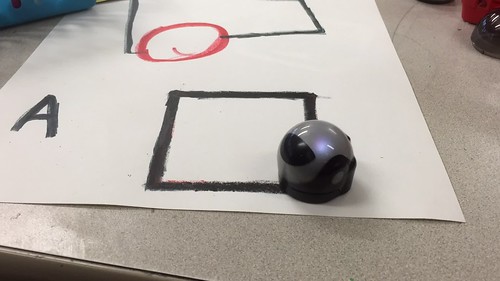
We finally were able to draw a path for the Ozobot
We discovered through experimentation that drawing a path for the Ozobot takes some serious pigmentation, and also that it works best when the turns are gently curved instead of right angles.

Tiny table for some tiny Shopkins!
The junk box was as popular as ever, especially for making miniatures like the tiny table for Shopkins above, and an equally tiny teacup.
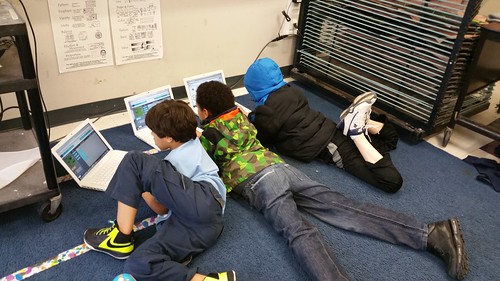
Hour of Code has become a real hit with some of the kids
Hour of Code has remained a hit with a lot of the kids, some of whom have spent the majority of the last two weeks on the Blockly-based coding activities. One student told me he can’t wait to keep practicing at home and show his mom what he has been up to!

Prying off 3D prints is harder than you would think
Last but certainly not least, we have been making progress ensuring that every student who wants to print something using the 3D printer has their chance. We have been consistently impressed with how careful the students are around the printer!
One more week to go, Makers!